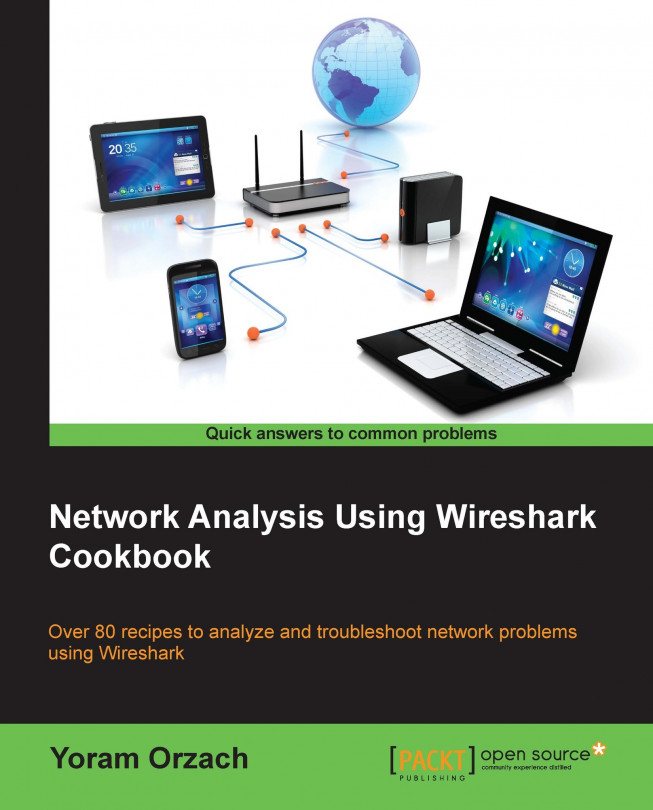Analyzing HTTP problems
The bottom line is, of course, how to analyze the HTTP problems. This is what this recipe is all about. HTTP problems can happen because of a slow server or client, TCP performance issues, and some other reasons that we will see in this recipe.
Getting ready
When you experience bad performance while browsing the Internet, connect the Wireshark with port mirror to the PC that experiences the problem, and when it is the whole network that suffers from bad performance, port mirror the connection to the Internet.
How to do it...
There can be various reasons for a slow browsing problem, and we'll try to figure it out step-by-step. The steps are given as follows:
First, check that you don't simply have loaded line to the Internet, high error rate on the communications line, or any of these obvious issues that cause most of the problems (see Chapter 4, Using Basic Statistics Tools and Chapter 5, Using Advanced Statistics Tools for further details).
To negate a TCP issue (as explained...