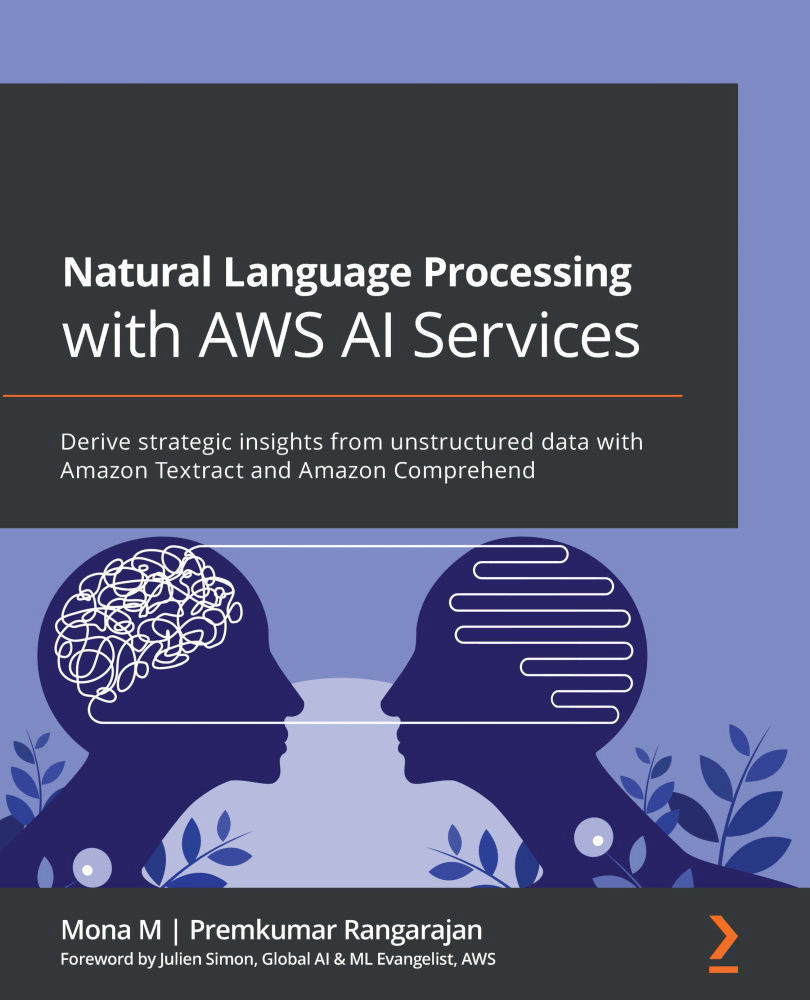Setting up an enterprise search solution using Amazon Kendra
In this section, we will cover how you can quickly create an end-to-end serverless document search application using Amazon Kendra.
In this section, we will cover the steps to get started.
Git cloning the notebook
We will walk through the steps to git clone the notebook and show code samples to set up the kendra based search architecture using simple boto3 APIs.
- In the SageMaker Jupyter notebook you set up in the previous chapters, Git clone https://github.com/PacktPublishing/Natural-Language-Processing-with-AWS-AI-Services/.
- Go to
Chapter 05/Ch05-Kendra Search.ipynband start running the notebook.Note:
Please add Kendra IAM access to the SageMaker notebook IAM role so that you can call Kendra APIs through this notebook. In previous chapters, you already added IAM access to Amazon Comprehend and Textract APIs from the SageMaker notebook.
Creating an Amazon S3 bucket
We will show you how you can...