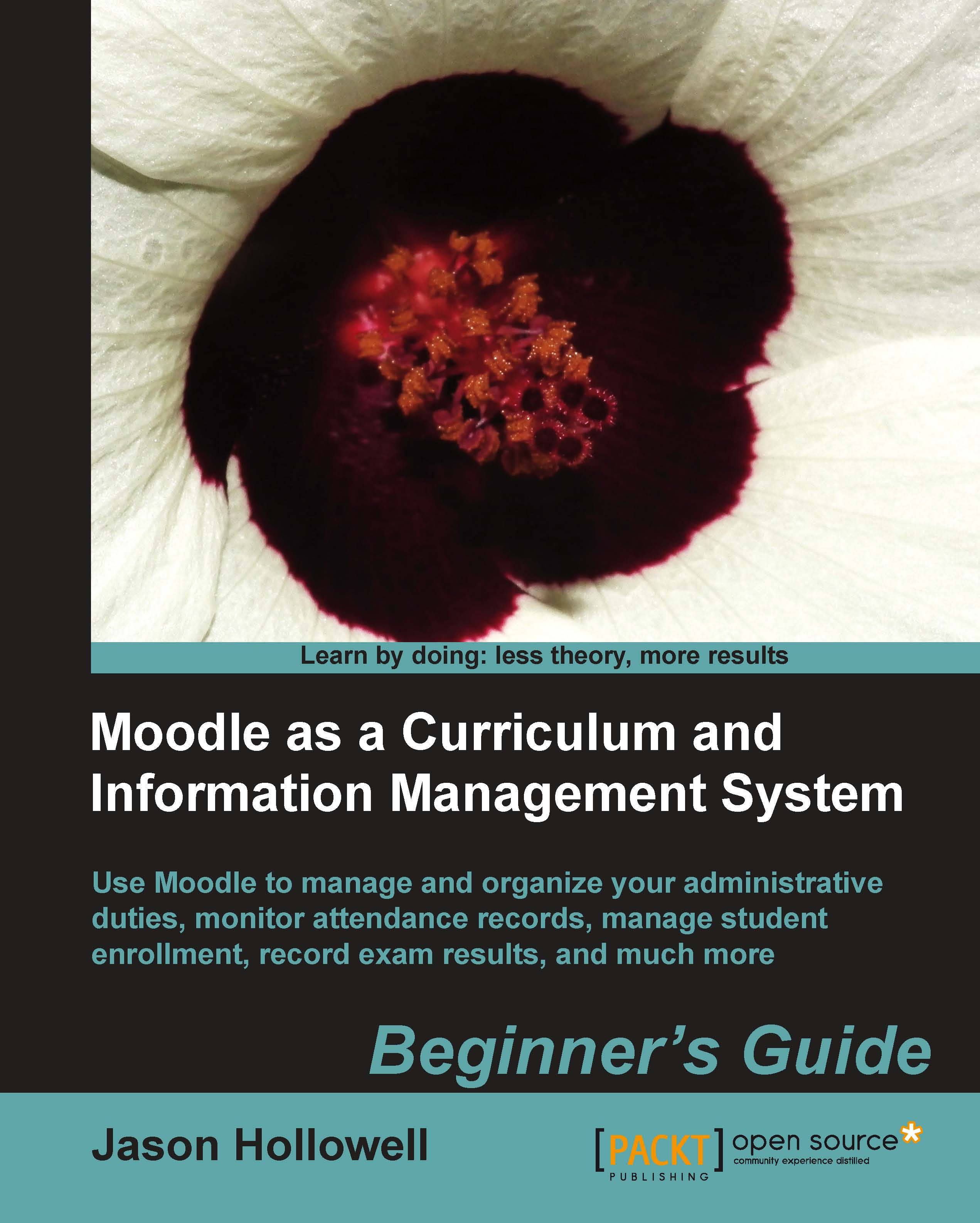Time for action – adjusting the display style of the Content Pages admin block
It is necessary to make note here of one additional small adjustment that should be made to correct a minor block formatting issue that appeared when we removed the blocks from the right side of the page by editing a file in the Content Pages block package. Under the following conditions, you will notice that when viewing a page created by the Content Pages block, the Page Administration block is being resized to take up half of the width in your page:
You are logged in as admin.
The information you have entered in the page does not take up much horizontal space.
You are using the Aardvark theme (note, depending on how they are styled, other themes may have the same display issue).
The following screenshot demonstrates this formatting issue and, while it is only visible when logged in as admin, it is nice to fix it as, in some cases, it will better enable you to see what your page is going to look like to other users...