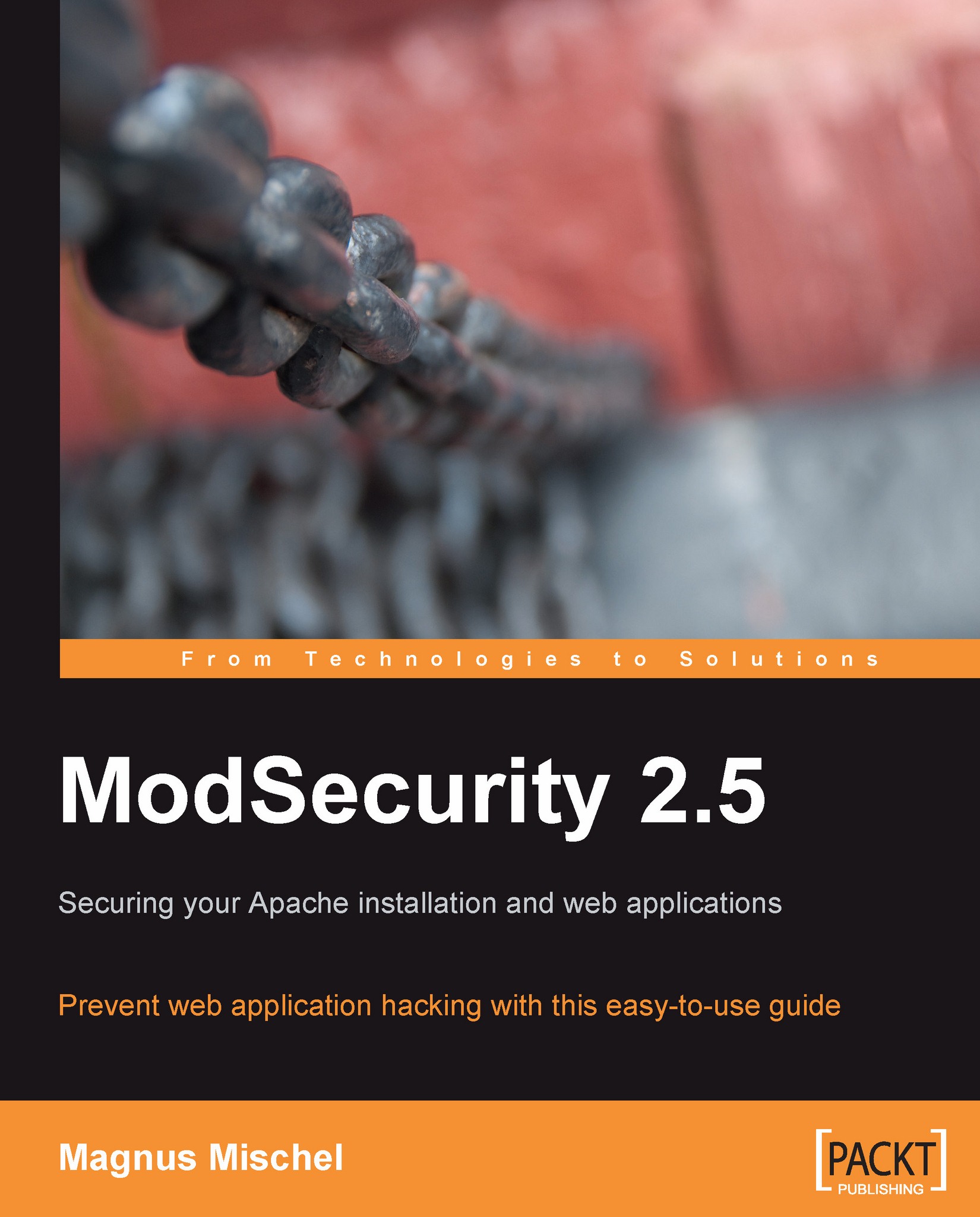A typical HTTP request
To get a better picture of the possible delay incurred when using a web application firewall, it helps to understand the anatomy of a typical HTTP request, and what processing time a typical web page download will incur. This will help us compare any added ModSecurity processing time to the overall time for the entire request.
When a user visits a web page, his browser first connects to the server and downloads the main resource requested by the user (for example, an .html file). It then parses the downloaded file to discover any additional files, such as images or scripts, that it must download to be able to render the page. Therefore, from the point of view of a web browser, the following sequence of events happens for each file:
Connect to web server.
Request required file.
Wait for server to start serving file.
Download file.
Each of these steps adds latency, or delay, to the request. A typical download time for a web page is on the order of hundreds of milliseconds...