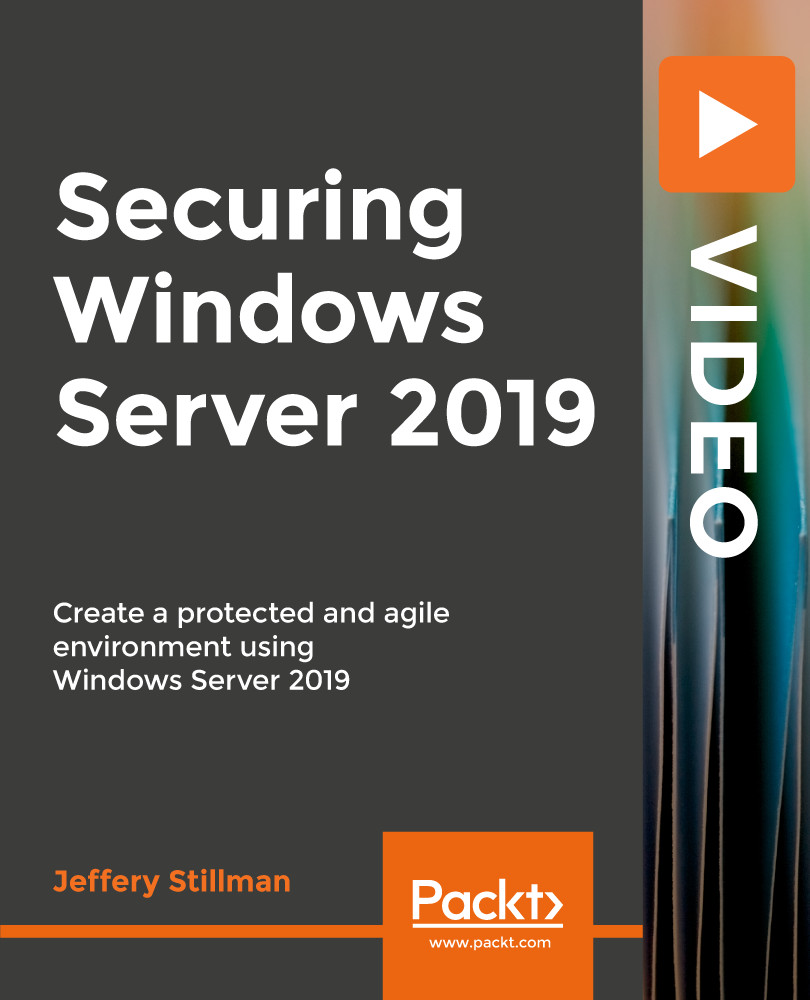Cliff Krahenbill, known as Professor K, is a technology professional and online instructor. He received his Master of Science degree in Cybersecurity from UMUC in 2015 and a Master of Science degree in Information Technology from Capella University in 2007. Professor K has been working in the field of technology since 1998 as a Microsoft support technician, Microsoft certified trainer, technology support specialist, senior network technology consultant, IT auditor, and most recently, as the owner and operator of his own technology firm, CLK Technology Solutions, located in Tucson, Arizona.
Professor K's expertise in technology lies in designing, building, and supporting network infrastructures and network security. He has been teaching online courses since 2008 and conducts online classes for universities and colleges. He holds numerous technology certifications, which include the following:
MCTS: Windows Server 2008 Active Directory, Configuration
MCTS: Windows Server 2008 Applications Infrastructure, Configuration
MCTS: Windows Server 2008 Network Infrastructure, Configuration
A+, Net+, Security+
He spends his spare time working in his woodshop and providing free technical support to the local retirement community in Tucson, Arizona.
Read more
 United States
United States
 Great Britain
Great Britain
 India
India
 Germany
Germany
 France
France
 Canada
Canada
 Russia
Russia
 Spain
Spain
 Brazil
Brazil
 Australia
Australia
 Singapore
Singapore
 Hungary
Hungary
 Ukraine
Ukraine
 Luxembourg
Luxembourg
 Estonia
Estonia
 Lithuania
Lithuania
 South Korea
South Korea
 Turkey
Turkey
 Switzerland
Switzerland
 Colombia
Colombia
 Taiwan
Taiwan
 Chile
Chile
 Norway
Norway
 Ecuador
Ecuador
 Indonesia
Indonesia
 New Zealand
New Zealand
 Cyprus
Cyprus
 Denmark
Denmark
 Finland
Finland
 Poland
Poland
 Malta
Malta
 Czechia
Czechia
 Austria
Austria
 Sweden
Sweden
 Italy
Italy
 Egypt
Egypt
 Belgium
Belgium
 Portugal
Portugal
 Slovenia
Slovenia
 Ireland
Ireland
 Romania
Romania
 Greece
Greece
 Argentina
Argentina
 Netherlands
Netherlands
 Bulgaria
Bulgaria
 Latvia
Latvia
 South Africa
South Africa
 Malaysia
Malaysia
 Japan
Japan
 Slovakia
Slovakia
 Philippines
Philippines
 Mexico
Mexico
 Thailand
Thailand