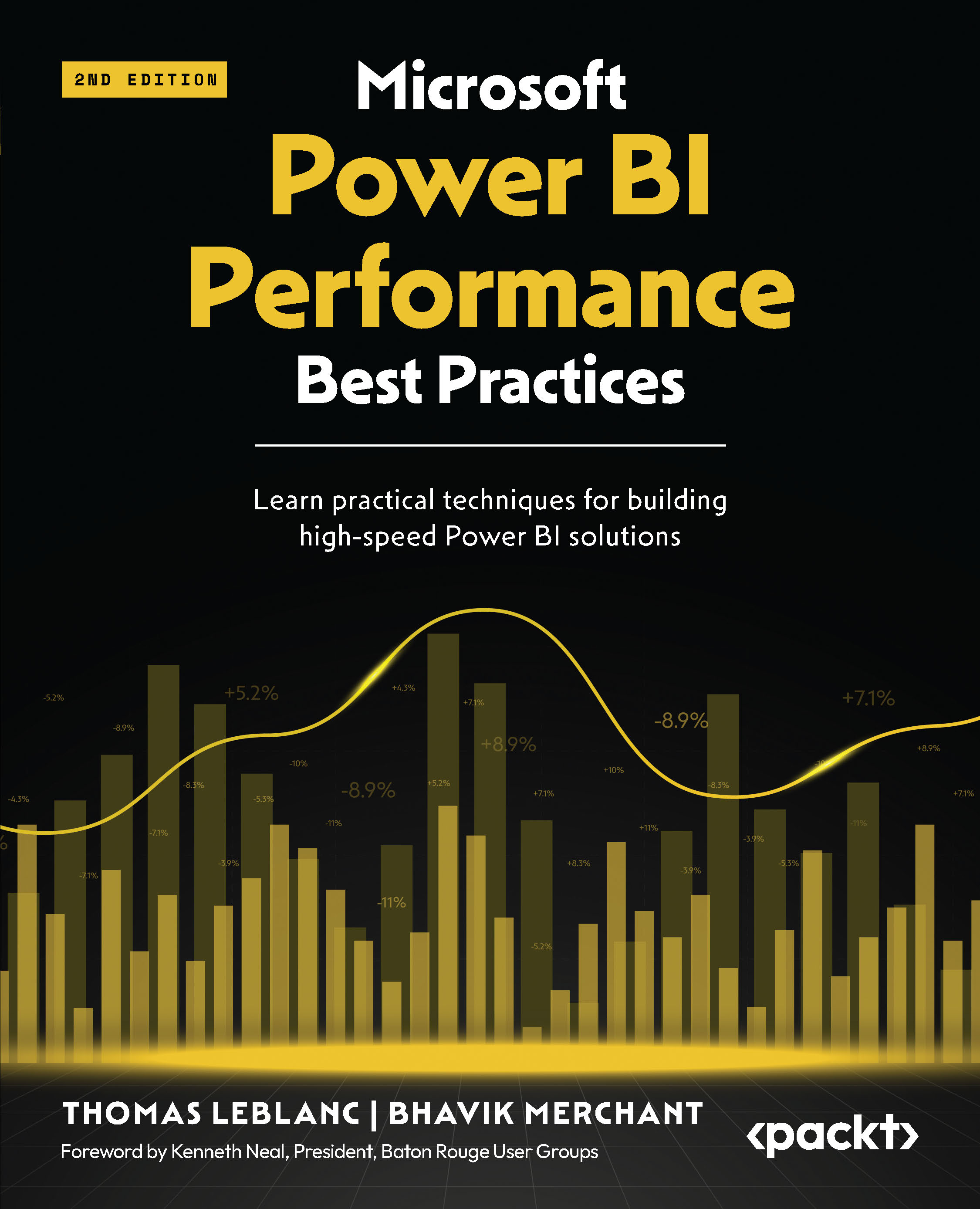Optimizing report layout
There is a direct relationship between the number of visuals and the load generated by a report. Higher loads often result in poorer performance. This load will be spread over two areas – both the client device executing visuals and the semantic model that is responding to queries. This includes queries sent to external data sources in DirectQuery mode. Therefore, you should strive to reduce the total number of visuals on a page wherever possible, especially knowing that the more you have, the more work you are asking a single CPU thread to do. You should also configure visuals in a way that avoids complex queries and try to return the least amount of data – only what is needed for the scenario.
Next, we will look at why having too many visuals causes rendering issues.
Note
When a report is rendered in the Power BI service, only the current page selected for the report will have queries executed. So, it is not until the end user selects...