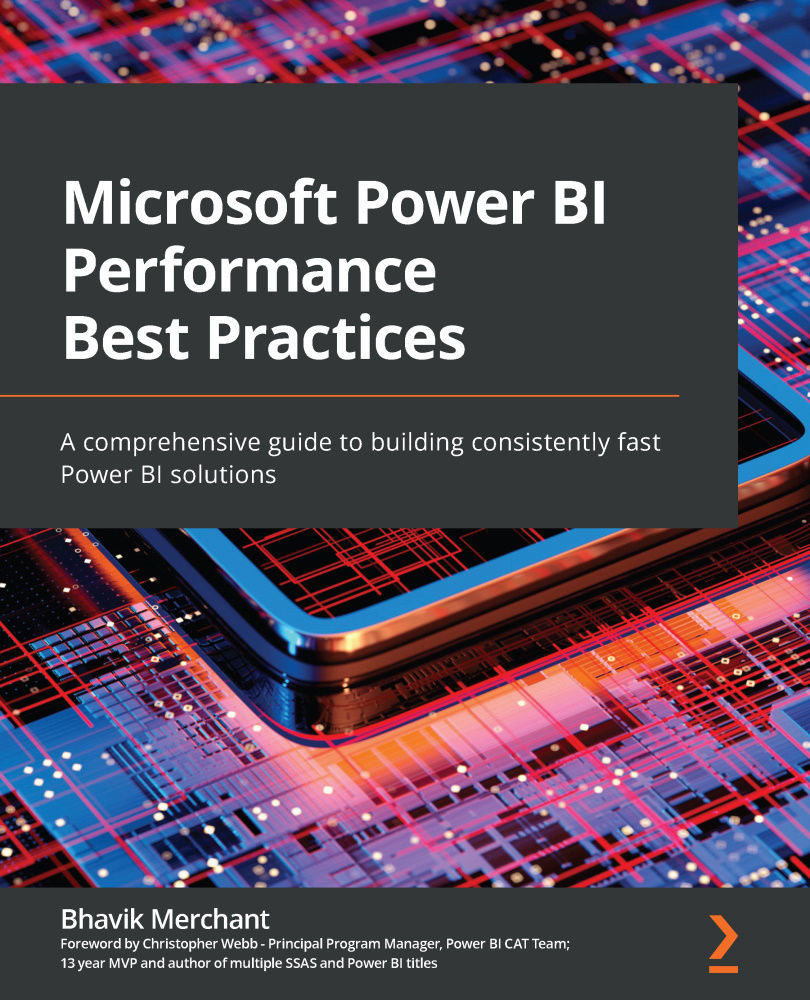General data transformation guidance
Power Query allows users to build relatively complex data transformation pipelines through a point and click interface. Each step of the query is defined by a line of M script that has been autogenerated by the UI. It's quite easy to load data from multiple sources and perform a wide range of transformations in a somewhat arbitrary order. Suboptimal step ordering and configuration can use unnecessary resources and slow down the data refresh. Sometimes, the problem might not be apparent in Power BI Desktop. This is more likely when using smaller subsets of data for development, which is a common practice. Hence, it's important to apply good Power Query design practices to avoid surprises. Let's begin by looking at how Power Query uses resources.
Data refresh, parallelism, and resource usage
When you perform a data refresh for an Import mode dataset in the Power BI service, the dataset stays online. It can still be queried by...