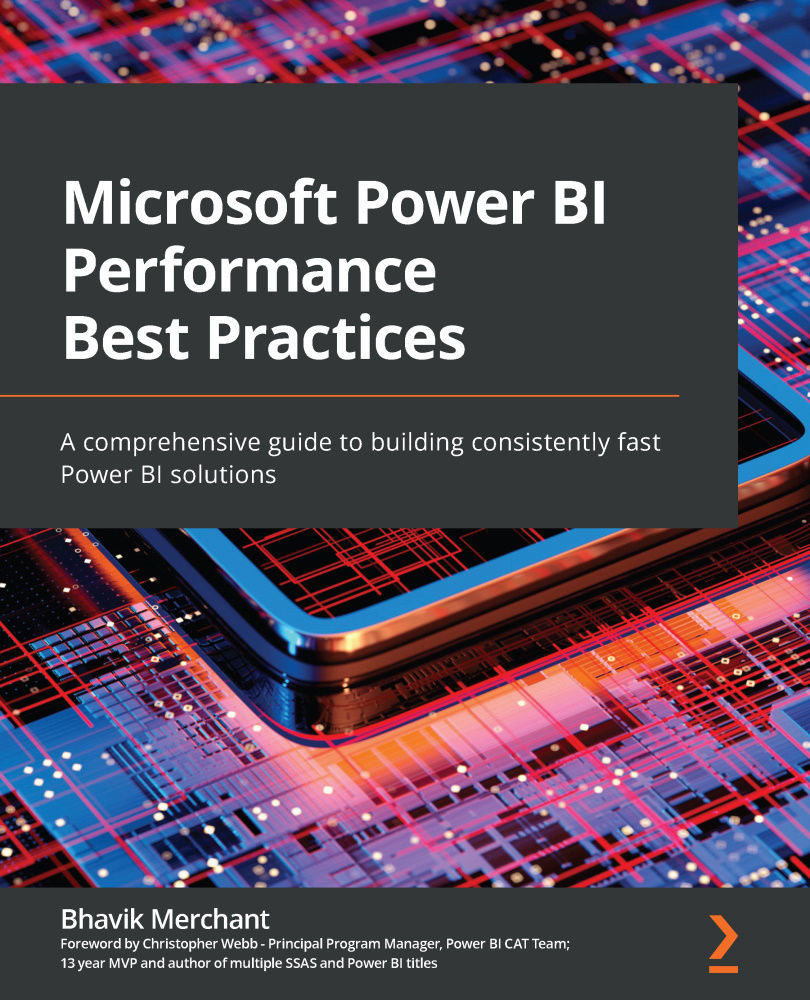Summary
In this chapter, we learned how to deal with exceptionally large volumes of data. The first use case was where we had Power BI datasets growing beyond the 1 GB storage limit that's available to Power BI Pro users in the Shared capacity. In such cases, we recommended considering Power BI Premium. The dataset limit in Premium is 10 GB. With the large dataset storage format enabled, we learned that datasets could grow well beyond this size. Technically, we can use all the available memory on the capacity, which is 400 GB on a Premium P5 capacity. Larger Premium capacities also have higher concurrency limits, which can give us better refresh and query performance.
Then, we looked at a case where the scale problem comes from concurrent users and learned why this can put pressure on memory and CPU resources. We introduced AAS as a solution to this problem due to its ability to leverage QSO. We also recommended using partitions on Premium and AAS to speed up refreshes on...