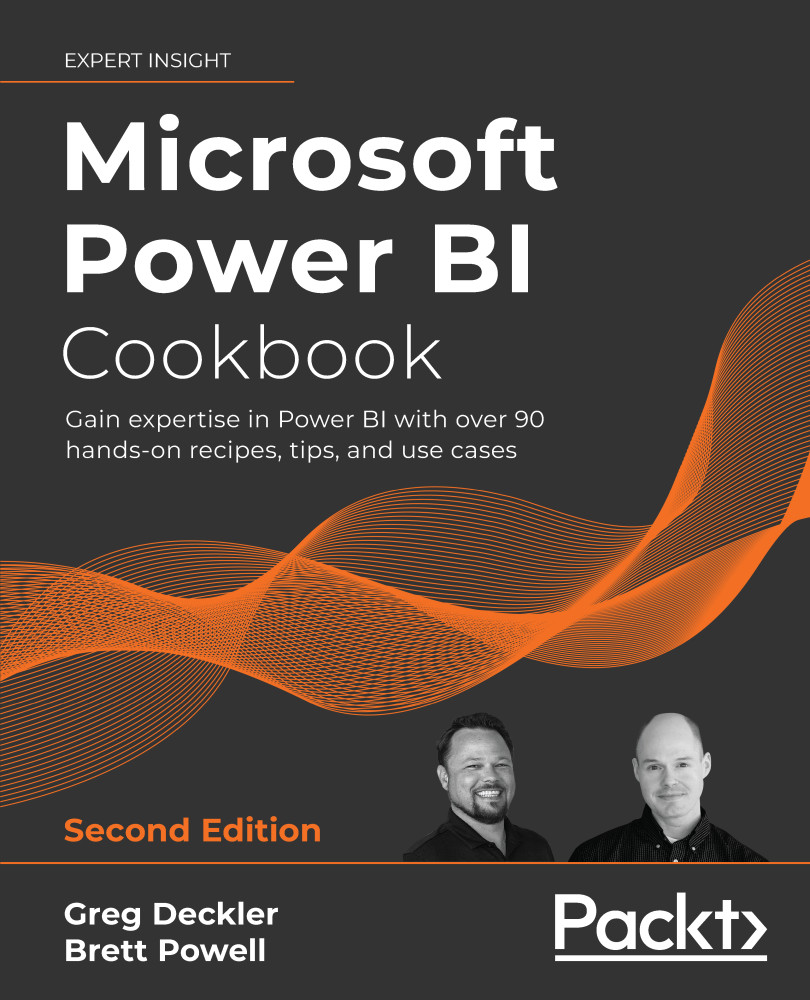Deploying Content from Excel and SSRS
Dashboards in Power BI can consolidate much more than just Power BI report visuals. Microsoft Excel objects—such as pivot tables, charts, and workbook ranges—and SSRS report items can also be pinned as dashboard tiles. This integration with Power BI allows teams to utilize existing reports and skills, and to leverage the unique capabilities of these tools as part of overall BI solutions.
In this recipe, a pivot table and pivot chart from an Excel workbook are integrated into an existing Power BI dashboard. Additionally, an SSRS report item is also pinned to this dashboard. For more advanced integration examples, see Chapter 13, Integrating Power BI with Other Applications.
Getting ready
To prepare for this recipe, follow these steps:
- Complete the first recipe in this chapter, Building a Dashboard.
- Install Analyze in Excel from the Power BI service. See Chapter 1, Configuring Power BI Tools, for details...