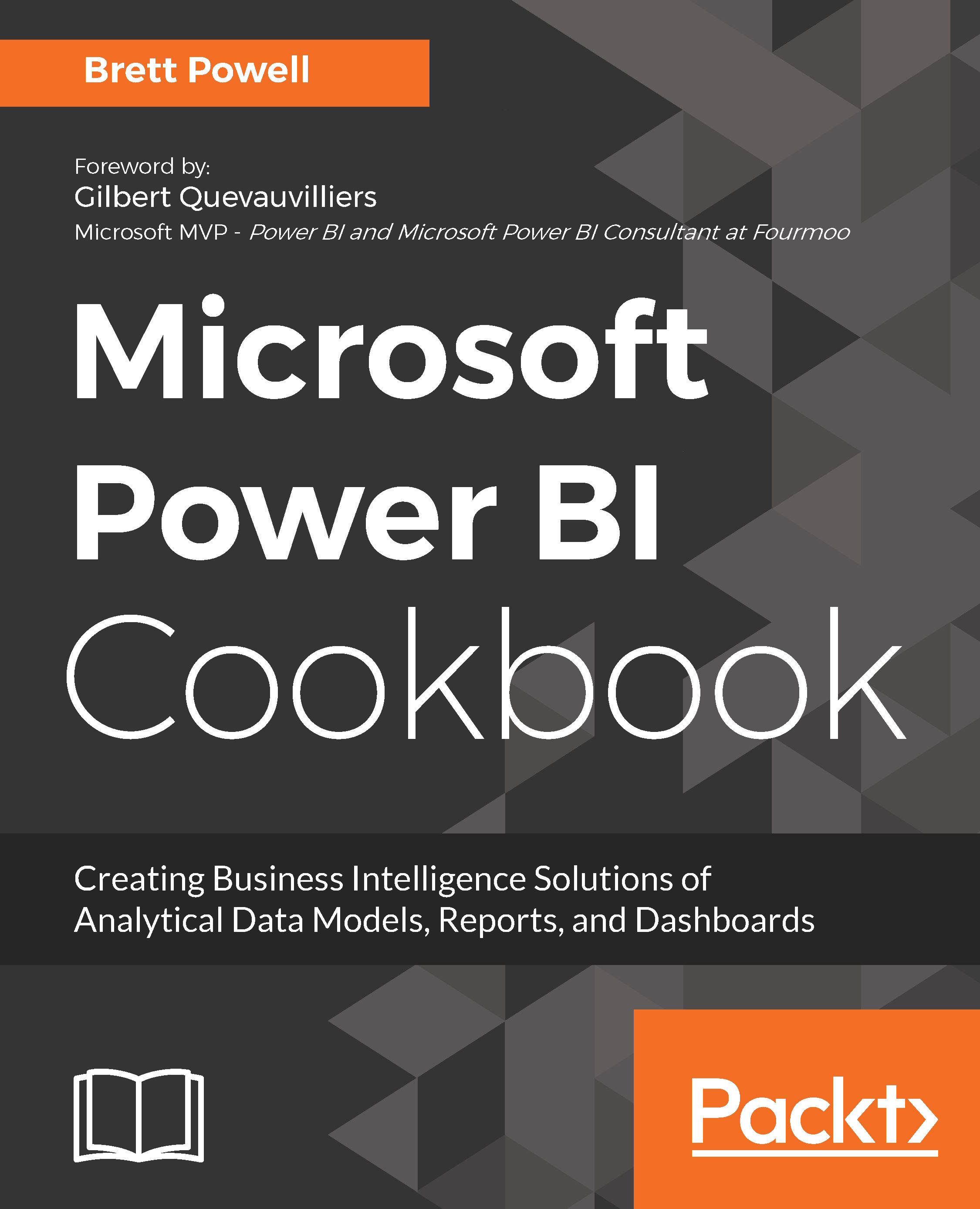In addition to the report filter options in Power BI Desktop, covered in Chapter 4, Authoring Power BI Reports, filters can also be applied to published Power BI reports via the URL string. Rather than multiple, dedicated reports and report pages with distinct filter conditions, URL links with unique query strings can leverage a single published report in the Power BI Service. Additionally, URL links can be embedded within a dataset such that a published report can expose links to other reports with a pre-defined filter condition.
In this recipe, two URL strings are created to demonstrate single and multiple filter parameter syntax. The second example creates a URL string for each row of the Product dimension table via an M query and exposes this dynamic link in a report visual.