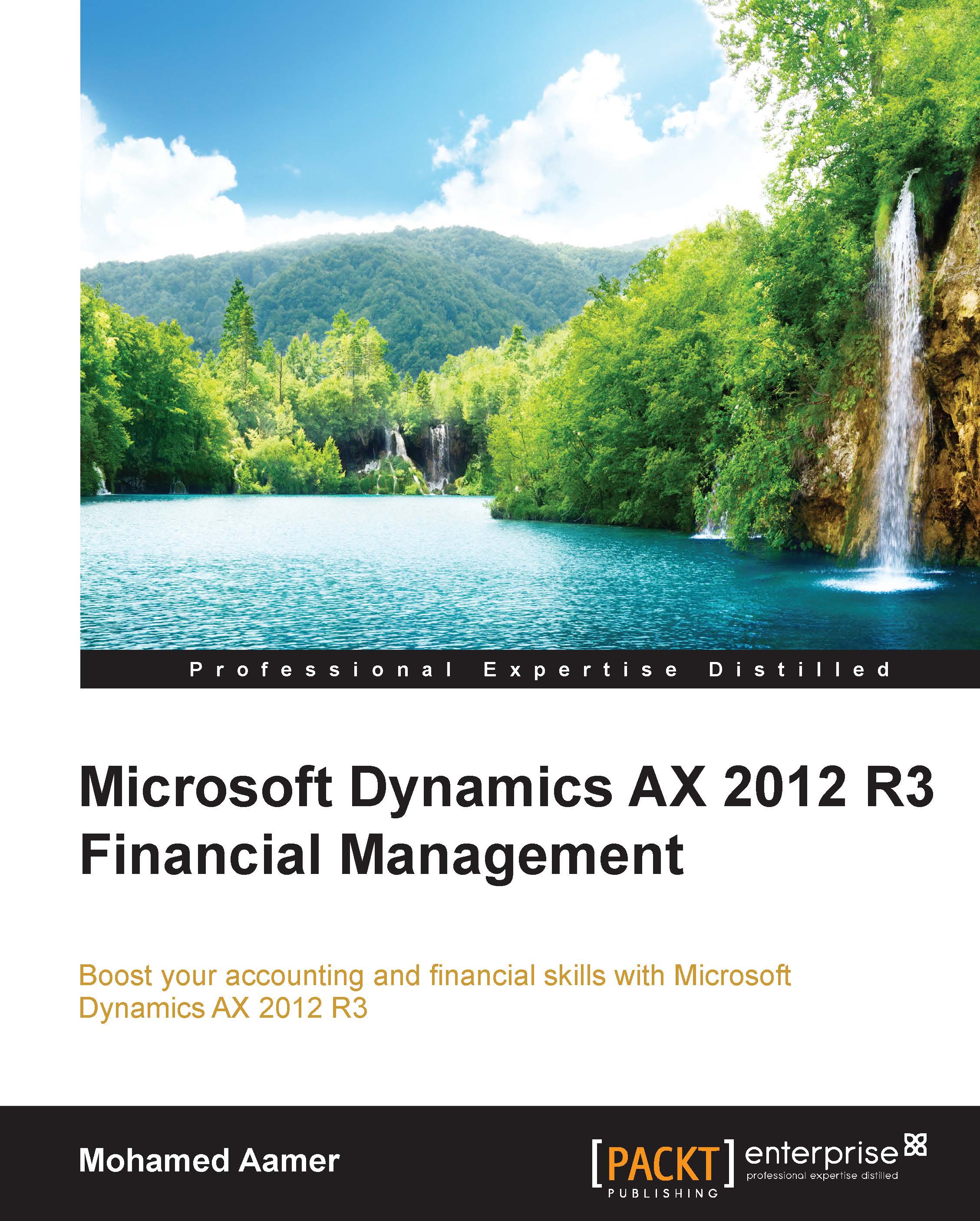Exploring fixed assets transactions
In this section, we will explore fixed assets transactions starting from acquisition transactions by acquisition journal, acquisition through purchase order, depreciation, disposal scrap, and fixed assets reversal transactions.
In order to record and post an acquisition journal, as shown in the following screenshot, go to Fixed assets | Journals | Fixed assets. Create a new journal by pressing Ctrl + N on the journal line, go to Proposal and select Acquisition proposal, and then go to select a query to identify the asset number, which will be acquired.

Note that if the acquisition price is not identified, the acquisition proposal will not populate the asset.
In order to acquire fixed assets through a purchase order, a parameter must be activated first. This gives the company the control to acquire the assets through the procurement department and enables it to apply the segregation of duties between the procurement, reception, invoicing, and payment process...