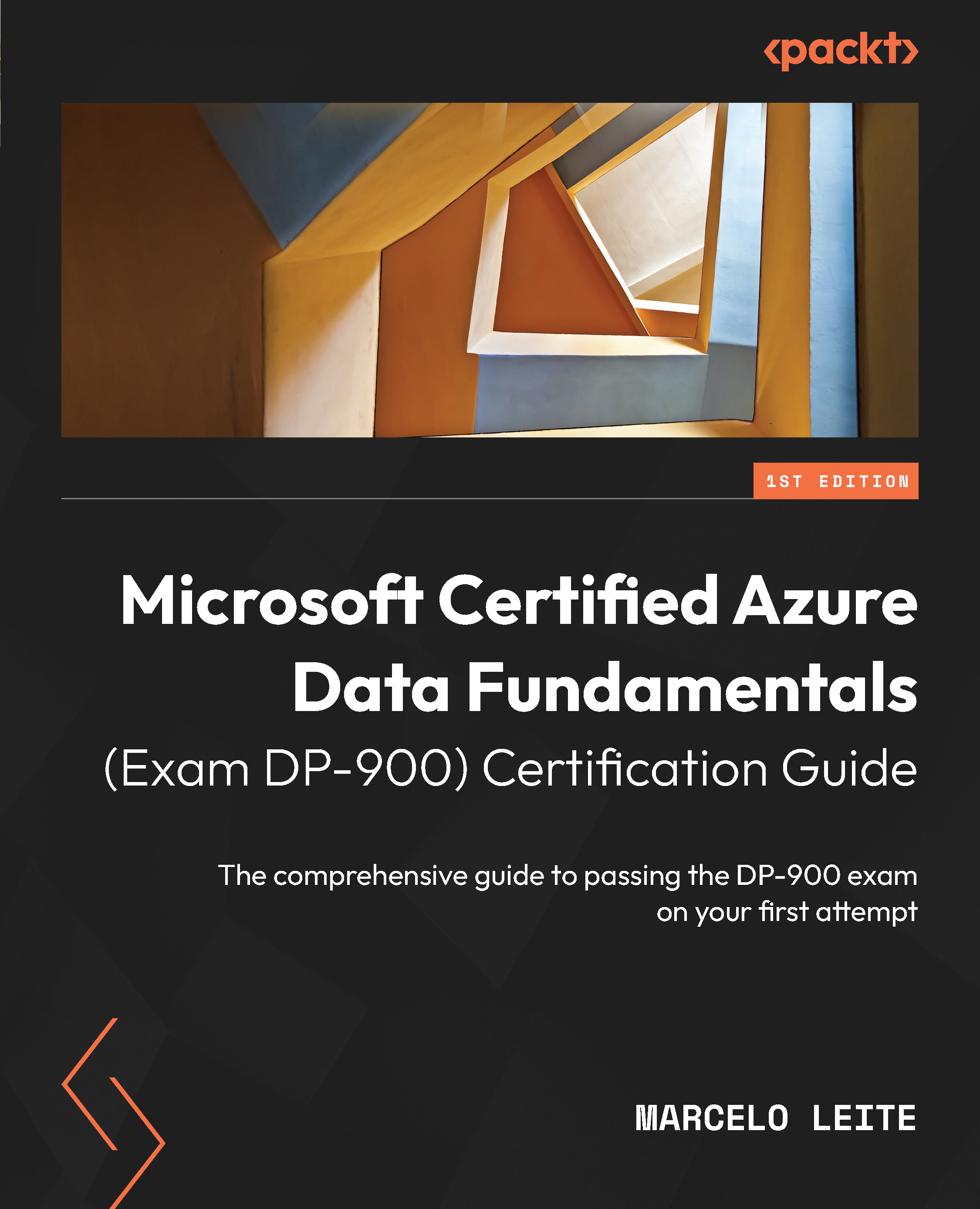Provisioning an Azure storage account and Data Lake Storage
A lot of unstructured data, such as videos, images, and audio, are better stored in object store repositories than in database systems because of the database systems’ limitations and the flexibility of object store repositories.
Therefore, in Azure, we have Azure storage accounts that are secure, flexible, and scalable storage for these types of unstructured data files.
In the next walk-through, we will explore provisioning an Azure storage account and its configuration in Azure Data Lake Storage Gen2:
- Go back to the Azure portal home page and search for
Storage Accounts. - Click Create and fill out the form with the following data:
- Subscription: Select your subscription
- Resource Group:
packt - Storage account name:
datalakepackt - Region: (US) East US
- Performance: Standard
- Redundancy: Locally redundant storage (LRS)
- Click on Next : Advanced > and configure the following settings:
- Do not change any configuration...