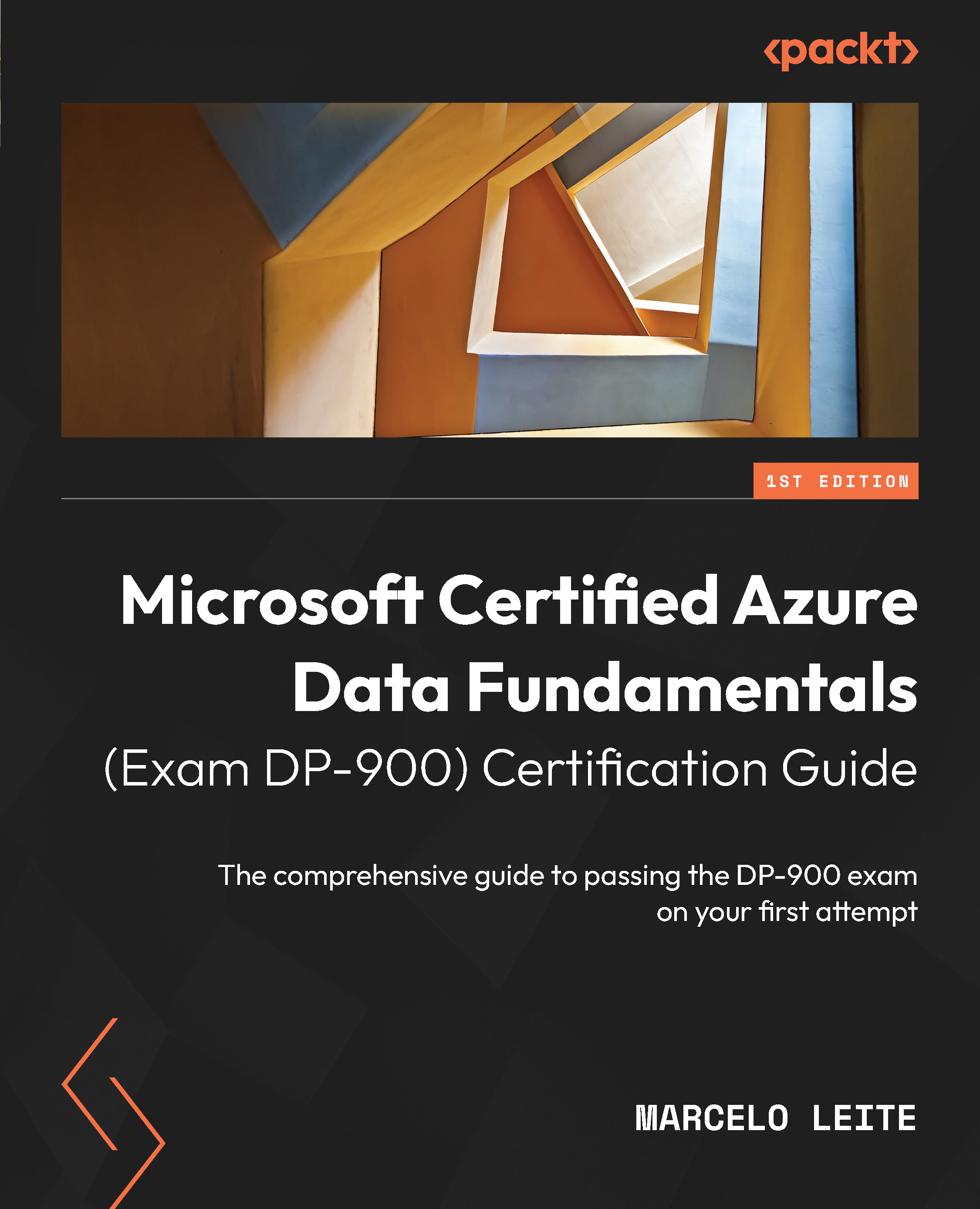Creating a sample Azure Cosmos DB database
To create a Cosmos DB sample database, follow the following steps:
- On your Cosmos DB instance settings page, click the Data Explorer link.
- On this page, you have access to tutorials and links to the product documentation, as follows:
Figure 10.7 – Azure Cosmos DB – Data Explorer
- Now, let’s click Launch quick start so that Cosmos DB already recommends you some default settings for a sample database called
SampleDB. Click OK to confirm the creation of this container. - The Cosmos DB wizard itself will guide you to open
SampleContainer. - On the Data Explorer screen, you can explore creating items using the New Item link, and then update and delete items from this container. These are CRUD operations running directly on the database.
- The wizard directs you to the Connect screen, which shows all the settings necessary for your application to connect to the database, as...