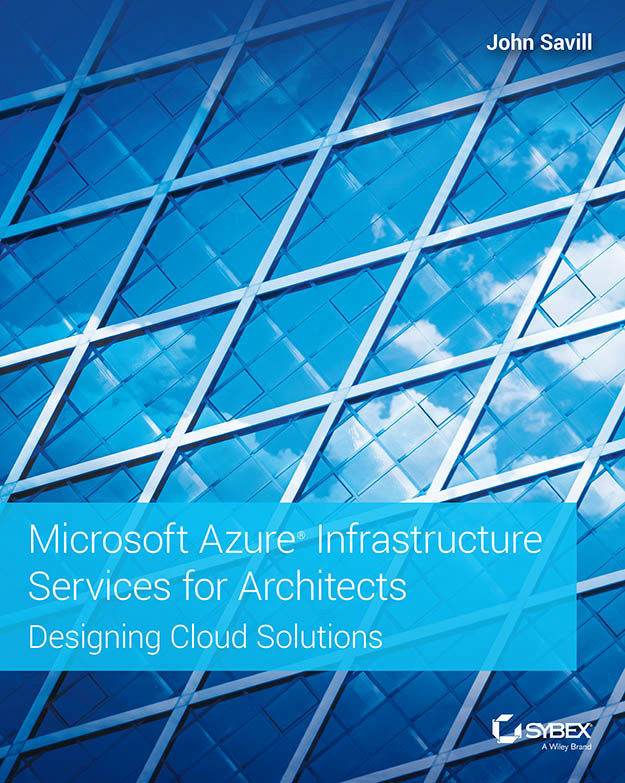Migrating Workloads to Azure
You may wonder why migration is part of the resiliency chapter as opposed to the management chapter. The reason is simple: A rehosting migration is essentially the same process as implementing disaster recovery from on premises to Azure. You need to perform discovery, identity dependencies between workloads, understand resource requirements to size correctly in Azure, enable replication, and then failover. The difference is that for a migration, we don’t ever failback. It is also for this reason that Azure Site Recovery is free for the first 31 days for a workload. It enables the technology to be used for free as part of migrations. But I’m getting ahead of myself.
Migration Benefits
At the start of this book, we looked at benefits of the cloud. Some of the biggest benefits include its consumption-based nature (i.e., you pay for what you use), its agility and scalability, the availability of a broad range of services, including cutting-edge...