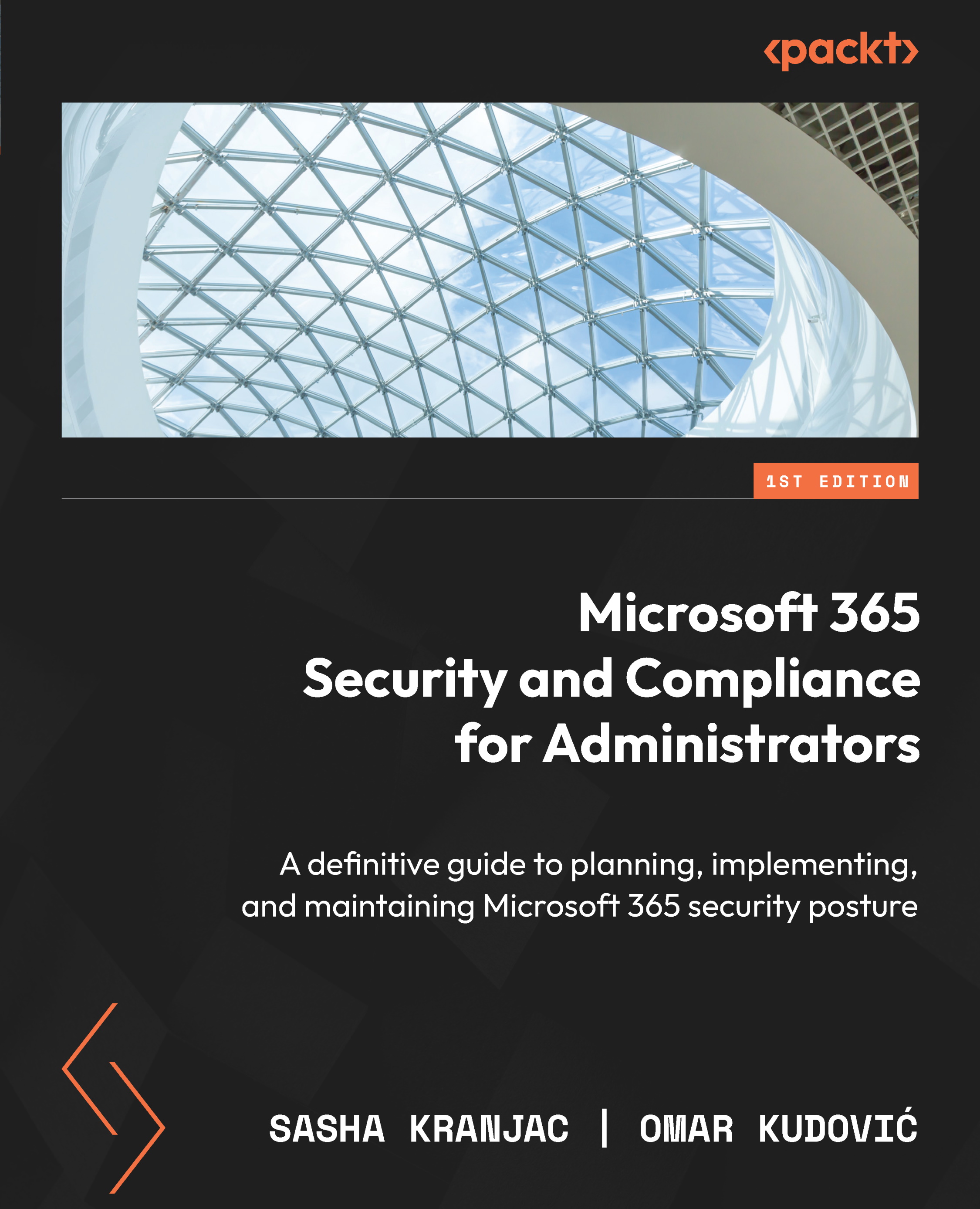Technical requirements
To access Microsoft Defender for Office 365, you need to have one of the previously mentioned licenses and administrator rights. It is enough to have Global Administrator rights to do any of the required configurations for the service. However, if you need to allocate access rights and activity permissions for the Microsoft Defender for Office 365 portal, then it is necessary to create a security group in Microsoft Entra ID and assign the following necessary administrator roles:
- Security Administrator
- Security Operator
- Security Reader
- Global Reader
Important note
Users with the specified administrator roles are also entitled to other Microsoft 365 Defender services, such as Microsoft Defender for Endpoint or Microsoft Defender for Cloud Apps.