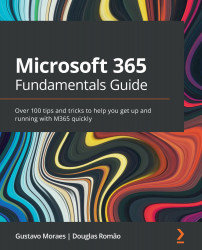Theming your dashboard like a professional
If you have knowledge of Photoshop or advanced knowledge of Cascading Style Sheets (CSS), you will easily be able to build images and insert them into your graphics, giving them a unique identity and looking more pleasant. But Power BI is for all types of business users who may not even know what CSS is or what tools can make their graphics prettier. The great news is that all of this can be done using Microsoft 365 tools, specifically PowerPoint.
Through PowerPoint, we can create a layout for our Power BI reports. For that, we must create a slide, style it, and define the structure of where the graphics will be. The steps are simple, as you can see here:
- We create a blank slide layout and use PowerPoint shapes and features to create a layout for our dashboard (Figure 14.15). Usually, the most used are rectangles, but you can use all your creativity to build a layout that is aligned with the dashboard information and users: