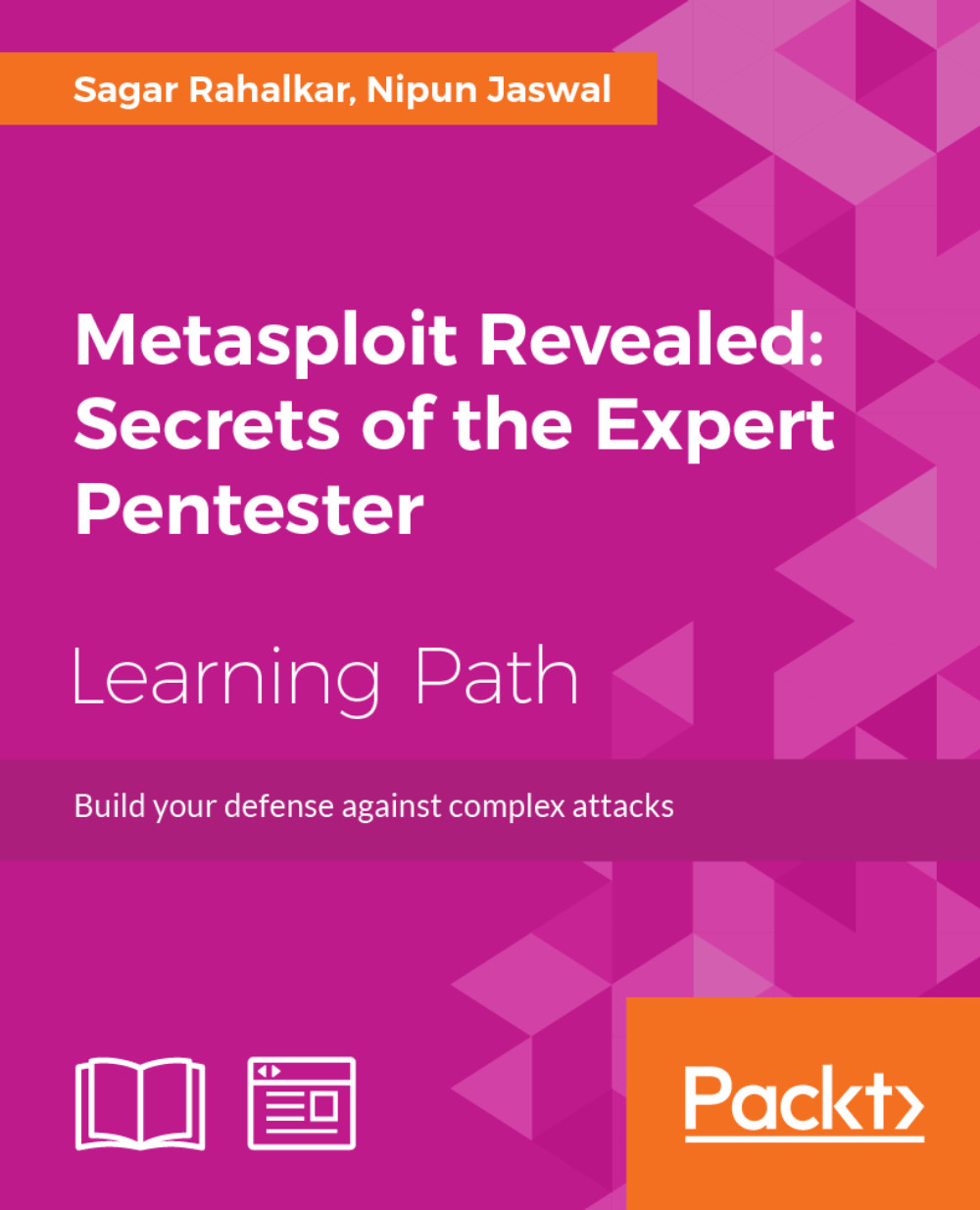Phase-II: gaining access to the target
After completing the scanning stage, we know we have a single IP address, that is,
192.168.10.111, running HFS 2.3 file server and IIS 8.5 web services.
Note
You must identify all the services running on all the open ports. We are focusing only on the HTTP-based services simply for the sake of an example.
The IIS 8.5 server is not known to have any severe vulnerabilities which may lead to the compromise of the entire system. Therefore, let us try finding an exploit for the HFS server. Metasploit offers a search command to search within modules. Let's find a matching module:

We can see that issuing the search HFS command, Metasploit found two matching modules. We can simply skip the first one as it doesn't correspond to the HFS server. Let's use the second one, as shown in the preceding screenshot. Next, we only need to set a few of the following options for the exploit module along with the payload:

Let's set the values for RHOST to 192.168.10.111, RPORT...