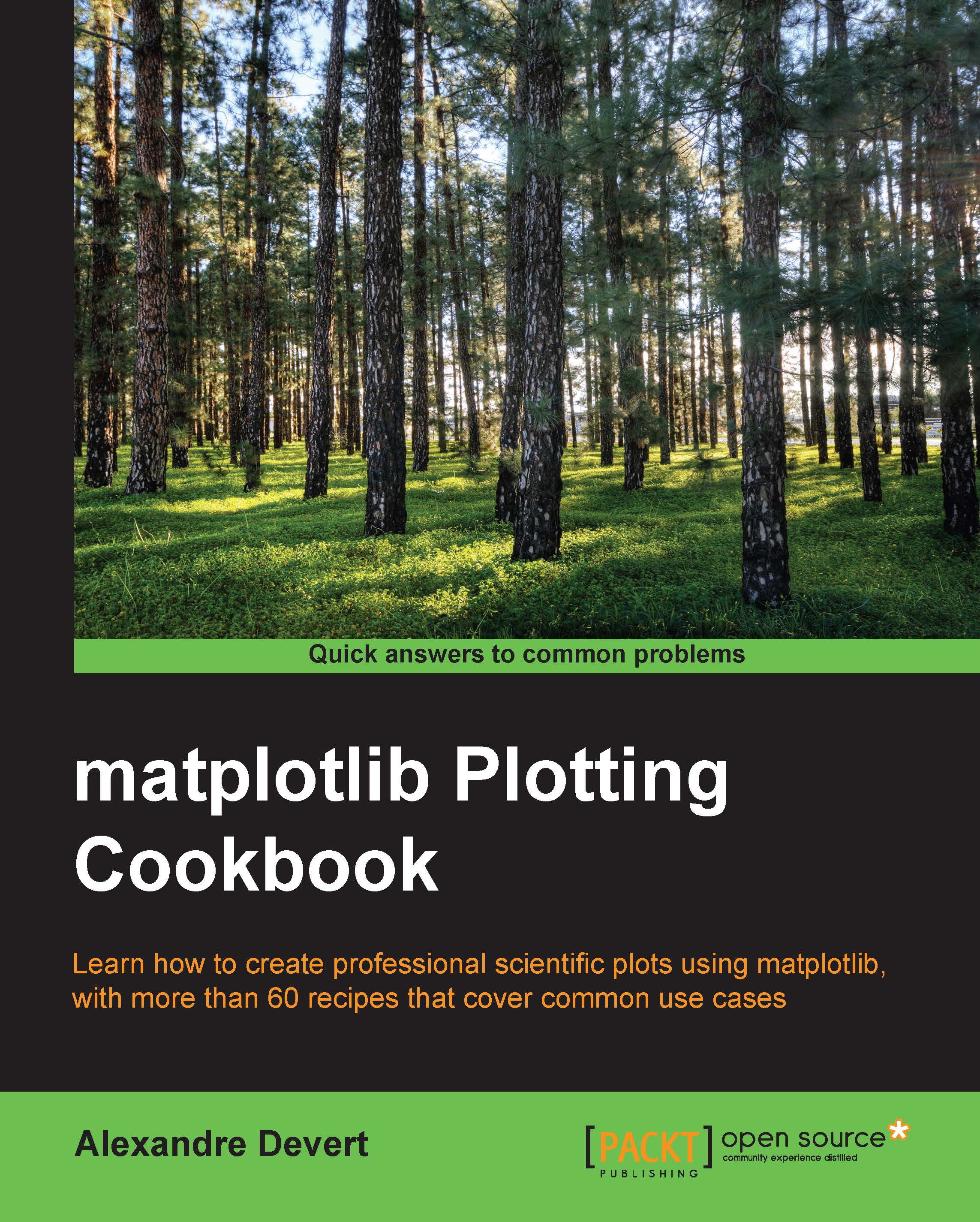Plotting points
When displaying a curve, we implicitly assume that one point follows another—our data is the time series. Of course, this does not always have to be the case. One point of the data can be independent from the other. A simple way to represent such kind of data is to simply show the points without linking them.
How to do it...
The following script displays 1024 points whose coordinates are drawn randomly from the [0,1] interval:
import numpy as np import matplotlib.pyplot as plt data = np.random.rand(1024, 2) plt.scatter(data[:,0], data[:,1]) plt.show()
The preceding script will produce the following graph:

How it works...
The function plt.scatter() works exactly like plt.plot(), taking the x and y coordinates of points as input parameters. However, each point is simply shown with one marker. Don't be fooled by this simplicity—plt.scatter() is a rich command. By playing with its many optional parameters, we can achieve many different effects. We will cover this in Chapter 2, Customizing the Color and Styles, and Chapter 3, Working with Annotations.