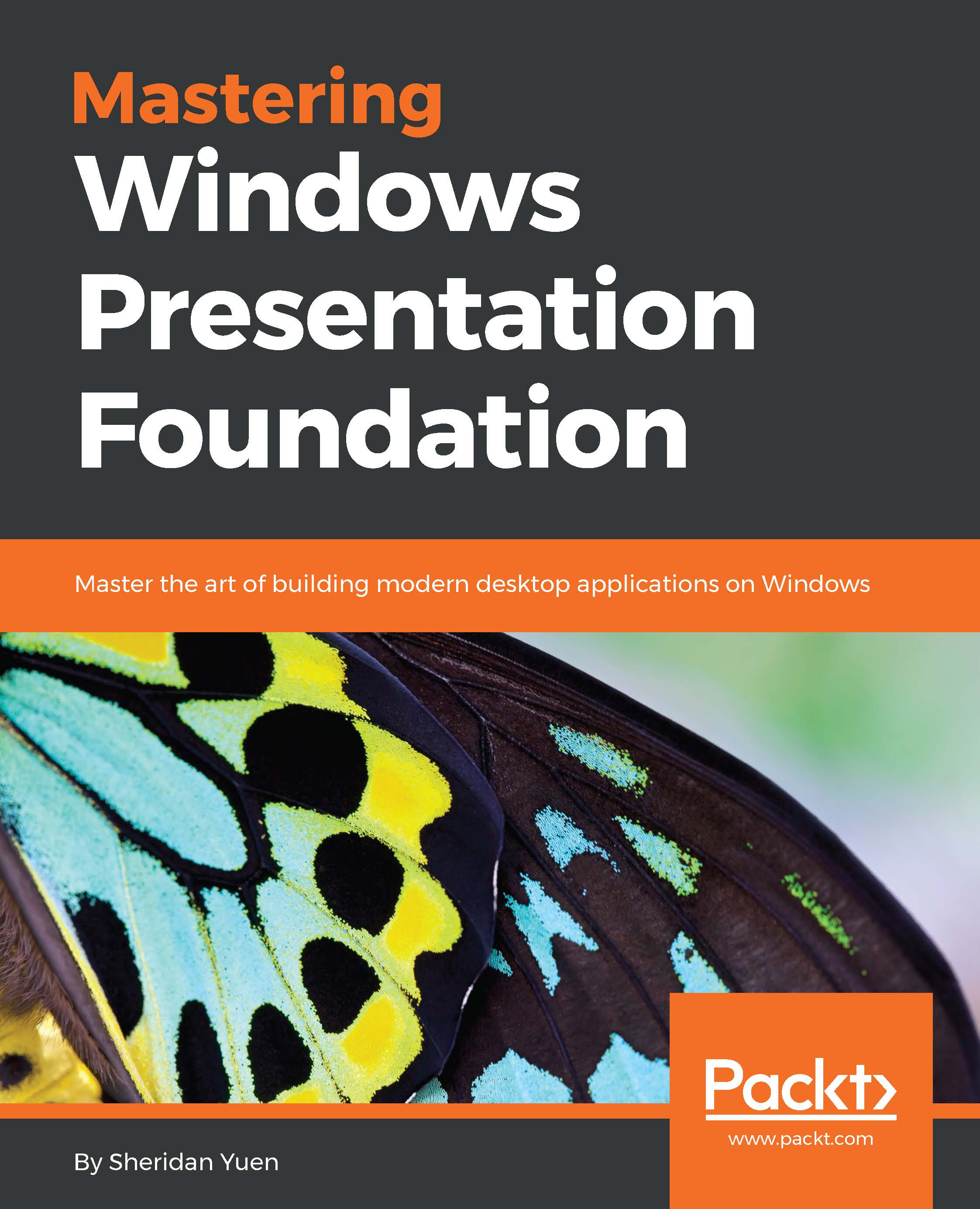What this book covers
Chapter 1, A Smarter Way of Working with WPF, introduces the Model, View, View Model (MVVM) software architectural pattern and the benefits of using it with WPF.
Chapter 2, Debugging WPF Applications, provides essential tips on various methods of debugging WPF applications, ensuring the ability to iron out any problems that may occur.
Chapter 3, Writing Custom Application Frameworks, introduces the indispensable concept of application frameworks, with early examples that will be built upon as the book progresses. By the end of the book, you will have a fully functioning Framework with which to build your applications upon.
Chapter 4, Becoming Proficient with Data Binding, demystifies data binding and clearly demonstrates how to use it in a practical application. A plethora of examples will help you to understand which binding syntax to use in any given situation and to be confident that their bindings will work as expected.
Chapter 5, Using The Right Controls for The Job, explains which controls to use in particular situations and describes the various ways to modify them when required. It clearly outlines how to customize existing controls and how to create custom controls when required.
Chapter 6, Mastering Practical Animations, explains the ins and outs of WPF Animations, detailing lesser known functionality. It concludes with a number of ideas for practical animations and continues to build upon the custom application framework.
Chapter 7, Creating Visually Stunning User Interfaces, offers advice for getting the most out of the WPF visuals, while remaining practical, and provides handy tips on making applications stand out from the crowd.
Chapter 8, Implementing Responsive Data Validation, presents a number of methods of data validation to suit every situation and continues to build upon the custom application framework. It covers full, partial, instant, and delayed validation and a variety of different ways to display validation errors.
Chapter 9, Completing That Great User Experience, provides tips for creating applications with a great user experience. Concepts introduced here, such as asynchronous data access and keeping the end users well informed, will substantially improve the existing custom application framework.
Chapter 10, Improving Application Performance, lists a number of ways to increase the performance of WPF applications from freezing resources to implementing virtualization. Readers that follow these tips and tricks can rest assured that their WPF applications will perform as optimally as they can.
Chapter 11, Deploying Your Masterpiece Application, covers the final requirement for all professional applications—deployment. It includes the older method of using the Windows Installer software, along with the more common and up-to-date method of using ClickOnce functionality.
Chapter 12, What Next?, summarizes what you have learned from this book and suggests what you can do with many of your various new skills. It provides you with further ideas on extending the application framework.