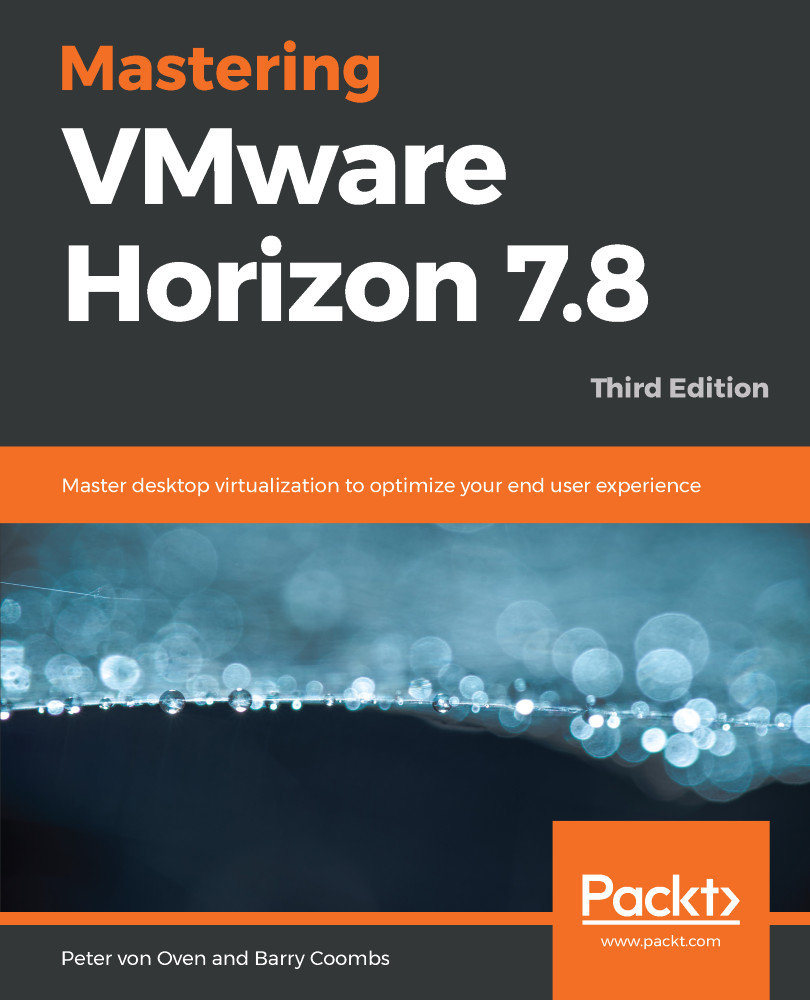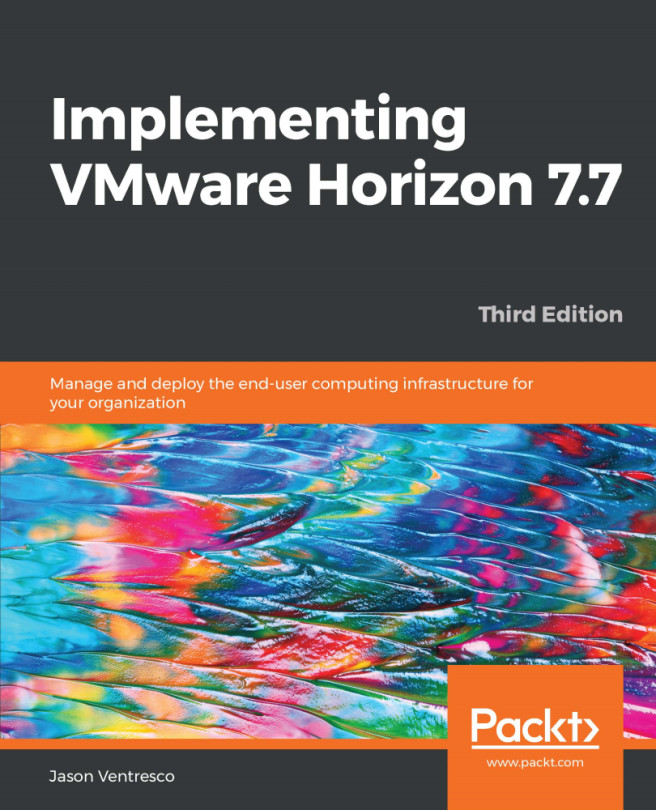In this chapter, we have discussed how to deliver remote/published applications with the Horizon published applications feature. We started off by looking at the architecture and took a deep dive into how it works, before walking through the installation and configuration process of both the Microsoft RDSH components and the Horizon View components needed to make it work.
We then configured an RDS farm and an application pool, and then entitled a test user to the pool. Finally, to check that everything was working, we logged in as the user and tested the environment by launching a remote application.
In the final section, we looked at how to configure load balancing in a View published application environment.
In the next chapter, we are going to look at how we apply the same methodology to deliver session-based or published desktops.