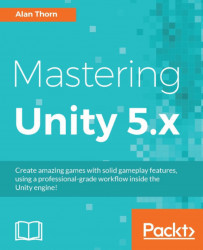Player preferences - saving data
For Dead Keys, the player progresses through a sequence of levels, one after another. On reaching the end of one level, the next begins. As the player moves from level to level, their progress should be saved, so the most recent player can easily resume their progress from the highest attained level on their next play session. To achieve this, we need to use only the PlayerPrefs class for storing the highest attained level. Progress cannot be resumed within a level. That is, the player may resume play from the highest attained level, but always from the beginning of that level.
Note
As we'll see later in this chapter, the PlayerPrefs class is all we'll need for saving and loading user data in Dead Keys. This makes our persistent data needs very simple. Nevertheless, we'll cover a range of data storage solutions here, for games of all sizes, both small and large.

Preparing to save data for Dead Keys
Before saving data with PlayerPrefs, you should specify the...