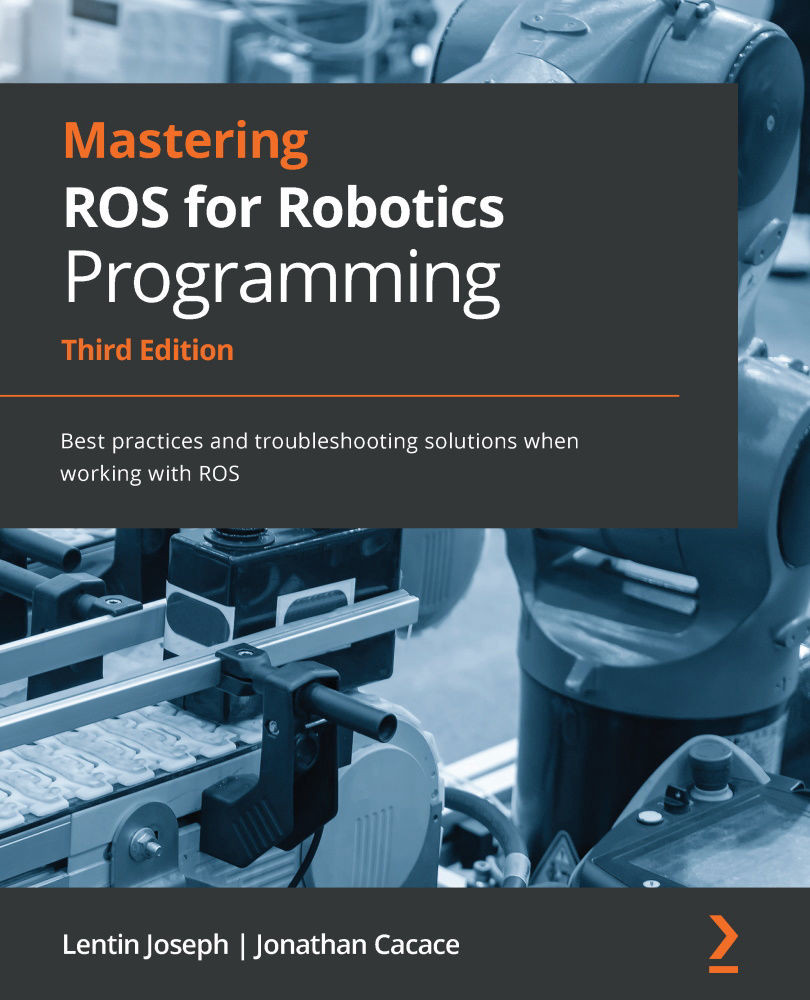Setting up CoppeliaSim with ROS
Before starting to work with CoppeliaSim, we need to install it on our system and configure our environment to start the communication bridge between ROS and the simulation scene. CoppeliaSim is cross-platform software, available for different operating systems such as Windows, macOS, and Linux. It is developed by Coppelia Robotics GmbH and is distributed with both free educational and commercial licenses. Download the latest version of the CoppeliaSim simulator from the Coppelia Robotics download page at http://www.coppeliarobotics.com/downloads.html, choosing the edu version for Linux. In this chapter, we will refer to the CoppeliaSim 4.2.0 version.
After completing the download, extract the archive. Move to your download folder and use the following command:
tar vxf CoppeliaSim_Edu_V4_2_0_Ubuntu20_04.tar.xz
This version is supported by Ubuntu versions 20.04. It is convenient to rename this folder with something more intuitive, such as this...