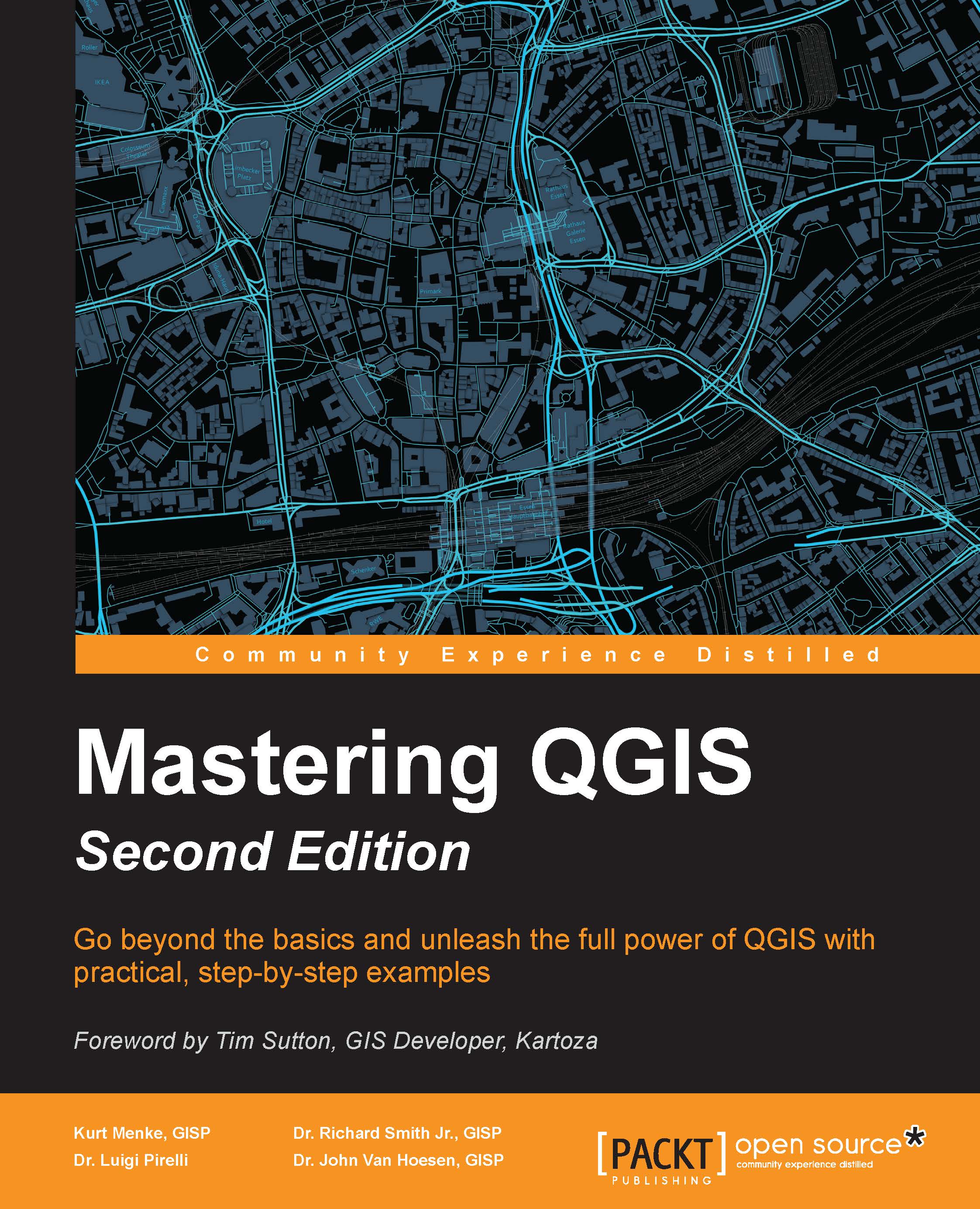Creating 3D views with QGIS2ThreeJS
This plugin can be used to create beautiful 3D views. It is an implementation of the three.js JavaScript library. It allows you to set up data in QGIS Desktop and export the view to a 3D rendering in a web browser. The 3D view can be navigated with zoom, pan, and tilt controls.
In this section, you will learn how to make 3D views of terrain and how to extrude features into 3D space. The first step is to open the Plugin Manager and install QGIS2ThreeJS. The plugin appears as both a button on the web toolbar and as an item under the Web menu.
Creating 3D views of terrain
The QGIS2ThreeJS plugin can be configured quickly to generate a 3D view of terrain. Here you will use the QGIS terrain.qgs project to generate a view of the Sandia Mountains outside Albuquerque, NM. The project has two layers, a styled DEM, and a hillshade layer. The hillshade layer has been set up with a multiply blending mode to create a color hillshade effect.
To generate the 3D view, follow...