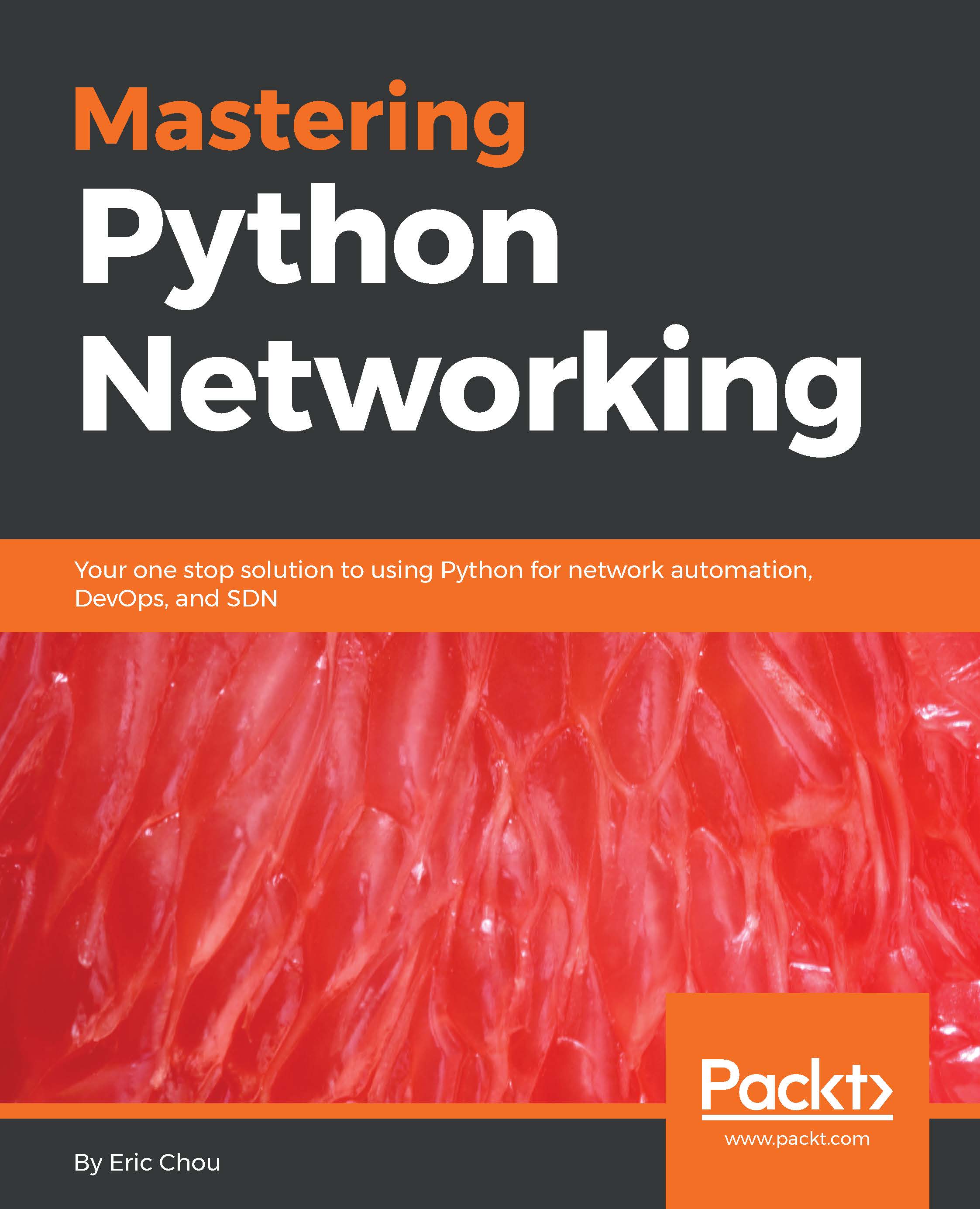Layer 2 OpenFlow switch
While we have lots of choices when it comes to learning and dissecting Ryu OpenFlow applications, we want to pick something simple that we have already worked with. By simple, I mean we want to pick something in which we know how the technology works so we can focus on just the new information, such as how Ryu uses Python to implement OpenFlow technologies. To that end, the Layer 2 OpenFlow switch application that we saw earlier would be a good candidate. Most of us network engineers know how switching works, especially in a single-switch setup (without spanning tree, which is not so simple).
As a reminder, if you are using the SDNHub virtual machine and are logged in as the default user Ubuntu, the application file is located under /home/ubuntu/ryu/ryu/app/simple_switch_13.py:
ubuntu@sdnhubvm:~[21:28]$ ls ryu/ryu/app/simple_switch_13.py ryu/ryu/app/simple_switch_13.py
The file is surprisingly short: fewer than 100 lines of code minus the comments and import statements...