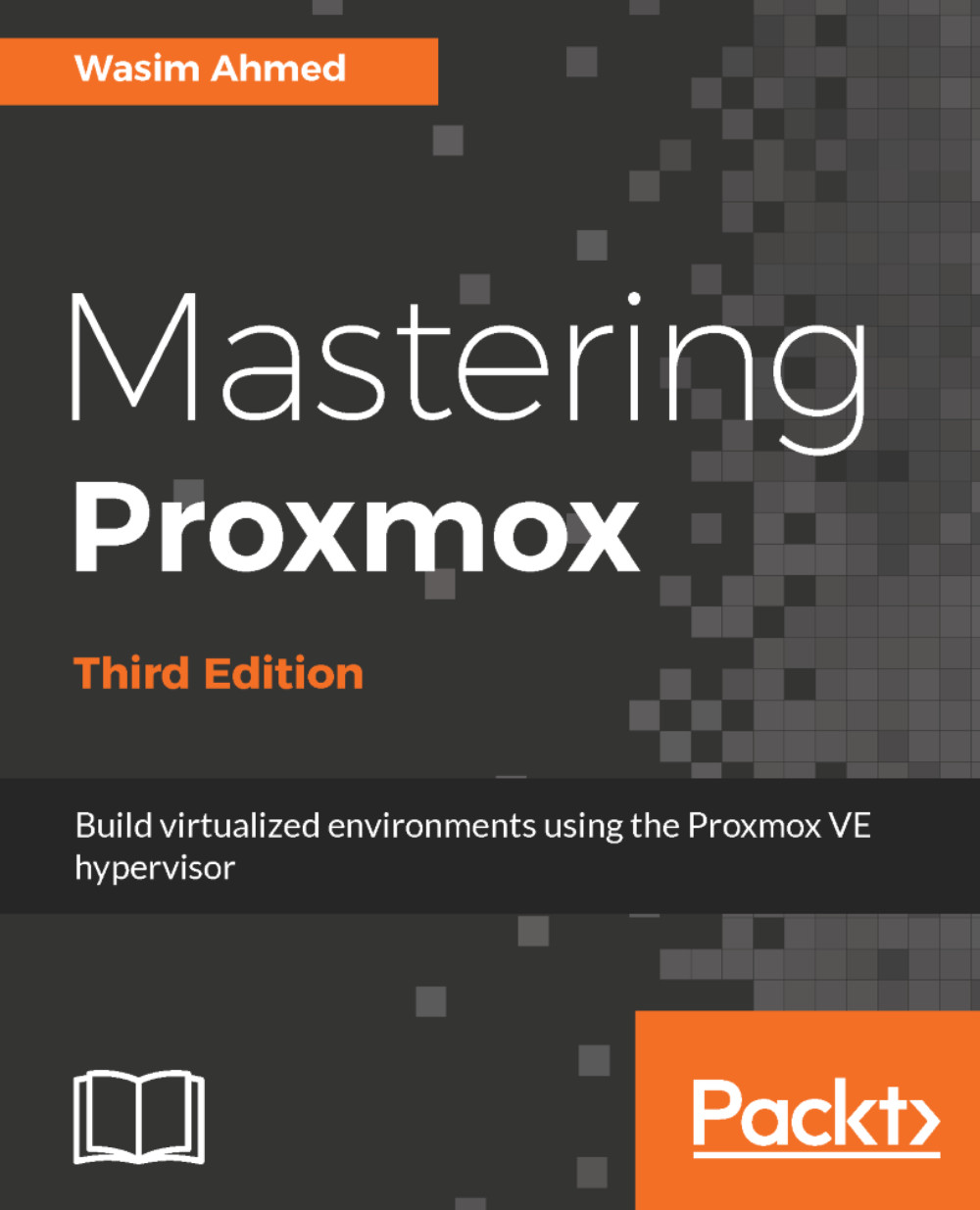Proxmox comes with a distinct directory structure where all the configuration files and other necessary files are stored. This makes finding those configuration files in time of need very easy. The following table shows the location of the files stored and their functions:
|
Filename/location |
File function |
|
/etc/pve/datacenter.cfg |
Proxmox VE data center configuration file. Used to change options such as the default language, keyboard layout, default console, and so on. |
|
/etc/pve/corosync.conf |
Main cluster configuration file. Prior to Proxmox VE 4.0, this was known as cluster.conf and can also be used to change the vote of a particular node. |
|
/etc/pve/storage.cfg |
PVE storage configuration file. This holds all the information of a local or shared storage system. |
|
/etc/pve/user.cfg |
User list and access control configuration for... |