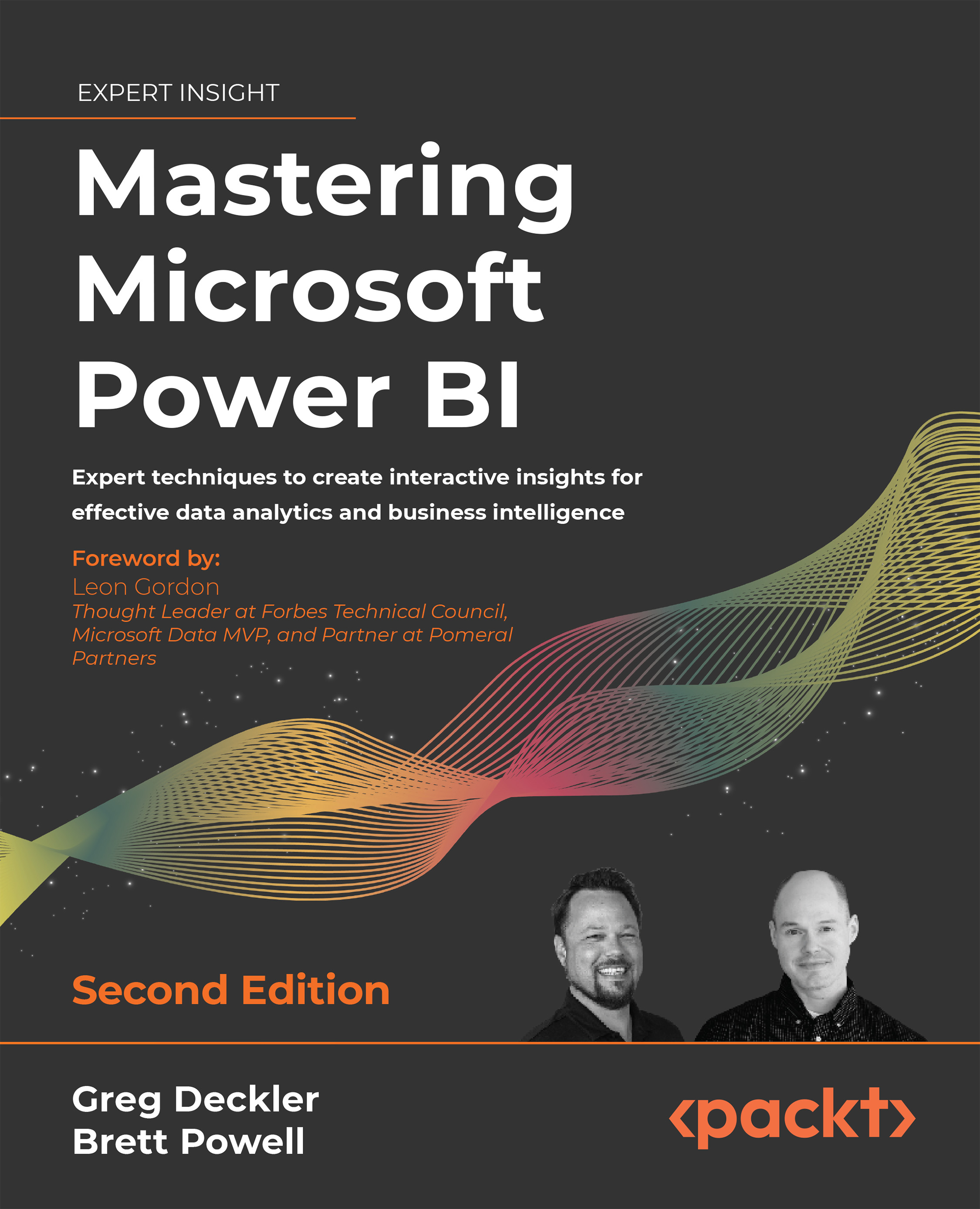Summary
Building on the foundation of the previous chapter regarding Power BI report planning, this described how to create and format the basic building blocks of reports, Power BI visualizations. We initially provided an overview of the Visualizations pane that is foundational to building and formatting visuals, introduced the configuration and utility of numerous standard visuals and elements, and finally provided numerous examples of important formatting functionality such as conditional formatting, Sparklines, and custom format strings.
The following chapter builds upon the foundational knowledge of this chapter to introduce more advanced visualizations, analytics, and mobile support.
Join our community on Discord
Join our community’s Discord space for discussions with the author and other readers: https://discord.gg/q6BPbHEPXp