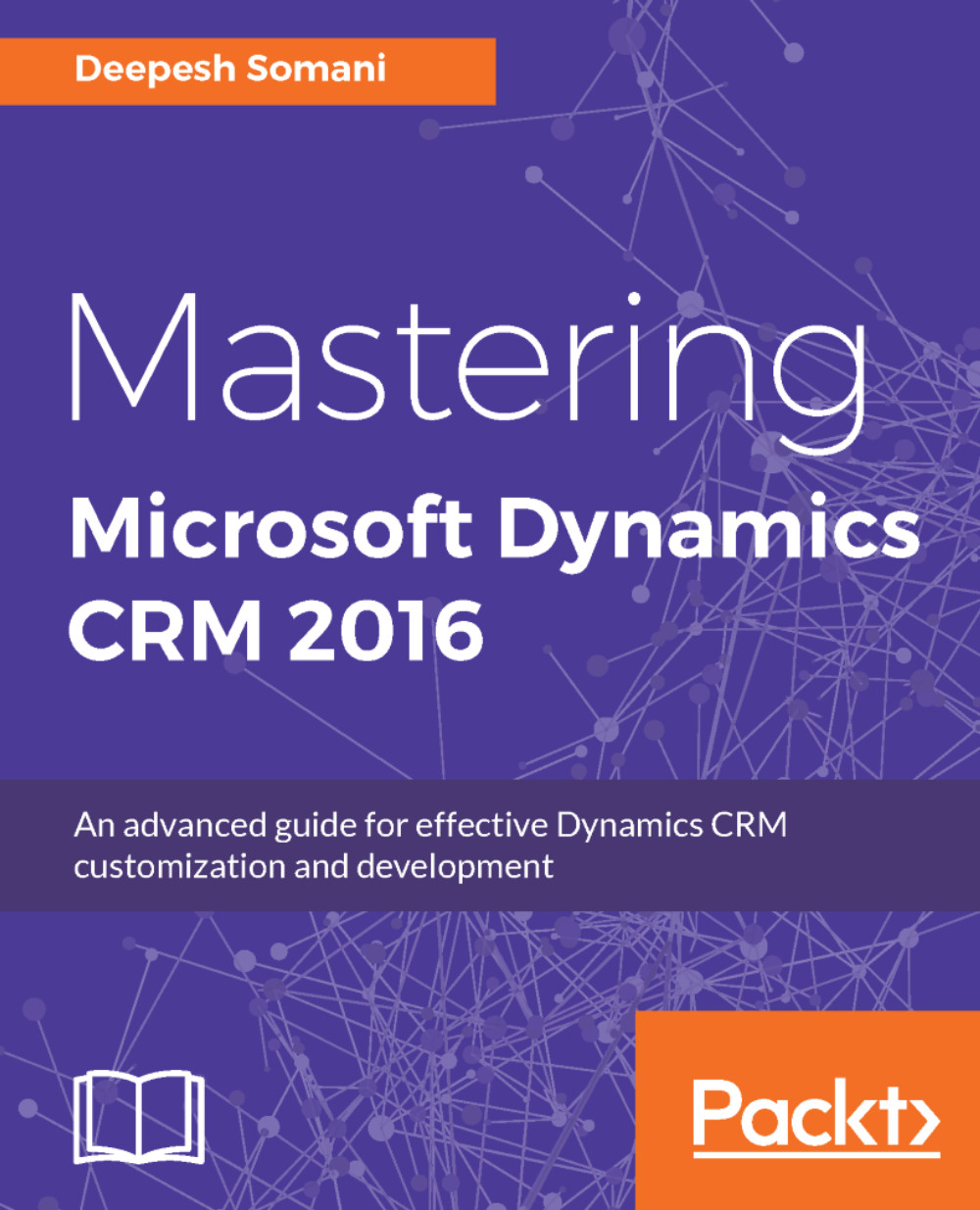Scenario 2
Roy is very happy with the mobile and tablet previews available for the Account form and wishes to configure the Microsoft Dynamics CRM 2016 app for phones on his Android device and to connect it against his organization's Microsoft Dynamics CRM 2016 online instance. Here are the steps he needs to follow:
- Navigate to the Google Play app on your Android phone and search for
dynamics crm- you will be presented with multiple apps for Dynamics CRM:

- Select
Dynamics 365 for Phonesand clickInstall:

- Certain permissions need to be given before the
Dynamics 365 for Phoneswill start downloading. PleaseAcceptfor giving the necessary permissions:

- The
Dynamics 365 for Phonesapp will start downloading now. Once the app is downloaded and installed, selectOpen:

- The
Dynamics 365 for Phonesapp will now ask the user to enter the CRM organization URL to connect to. Please specify your organization URL in the intended format and tap on the arrow:

Note
In order to connect on-premise CRM to mobile...