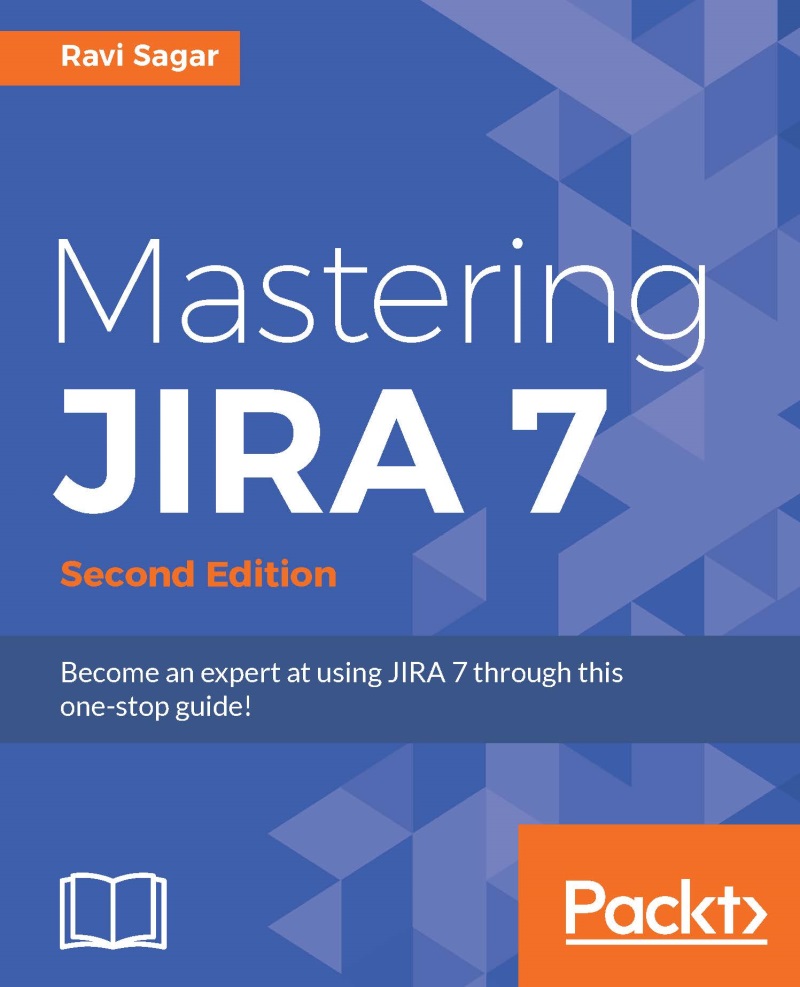Searching the issues
Now you will be taken to the Issue Navigator and the default view is the Detail View:
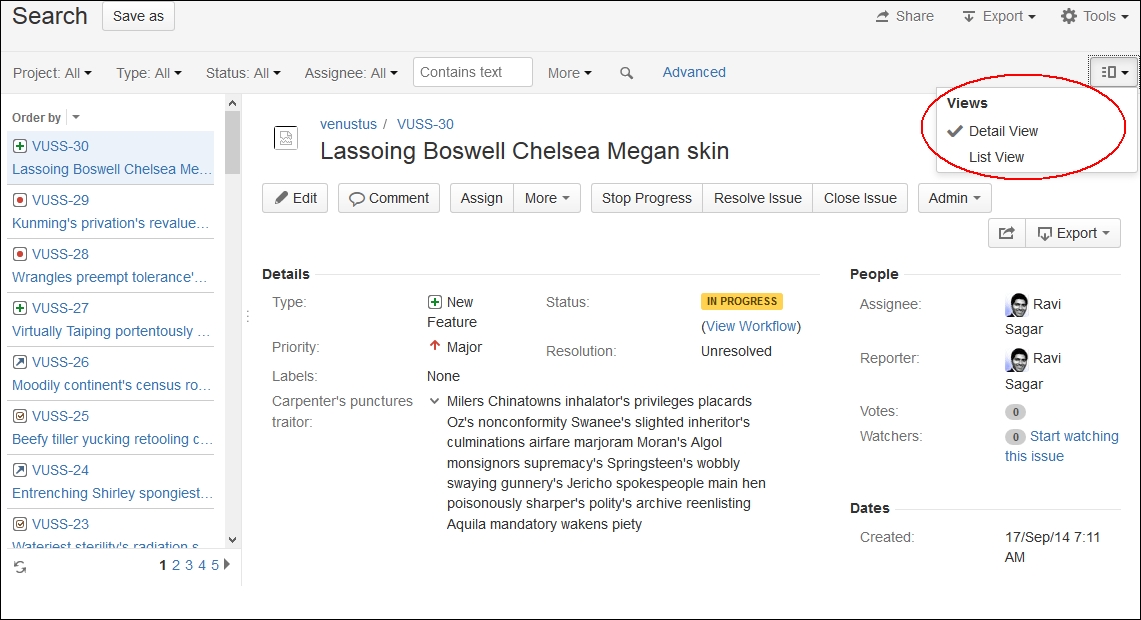
In the Detail View window, a lot more information about the issue is visible, such as the Details, Description, Assignee, Reporter, and Workflow buttons to transform it into another available state. You can quickly browse through the issue and view the information in the center of the screen.
The List View doesn't display too much information. The issues are displayed in the form of a table. Switch to the List View from the drop-down menu in the top-right corner, as shown in the following screenshot:
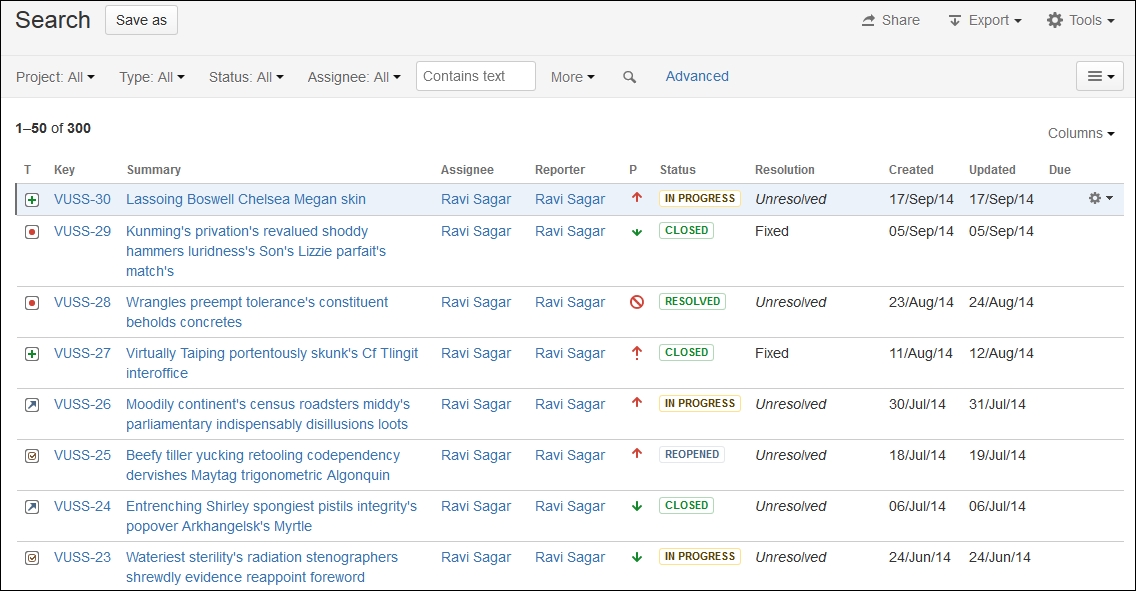
By default, a few issue fields are displayed in the List View, but you can always add more columns to your view.
So far, we have not refined the issues for a specific project. The default Basic search option will let you apply several conditions to refine the issues. You will find a set of buttons at the top of the issue list that will let you apply multiple conditions.
Let's refine the...