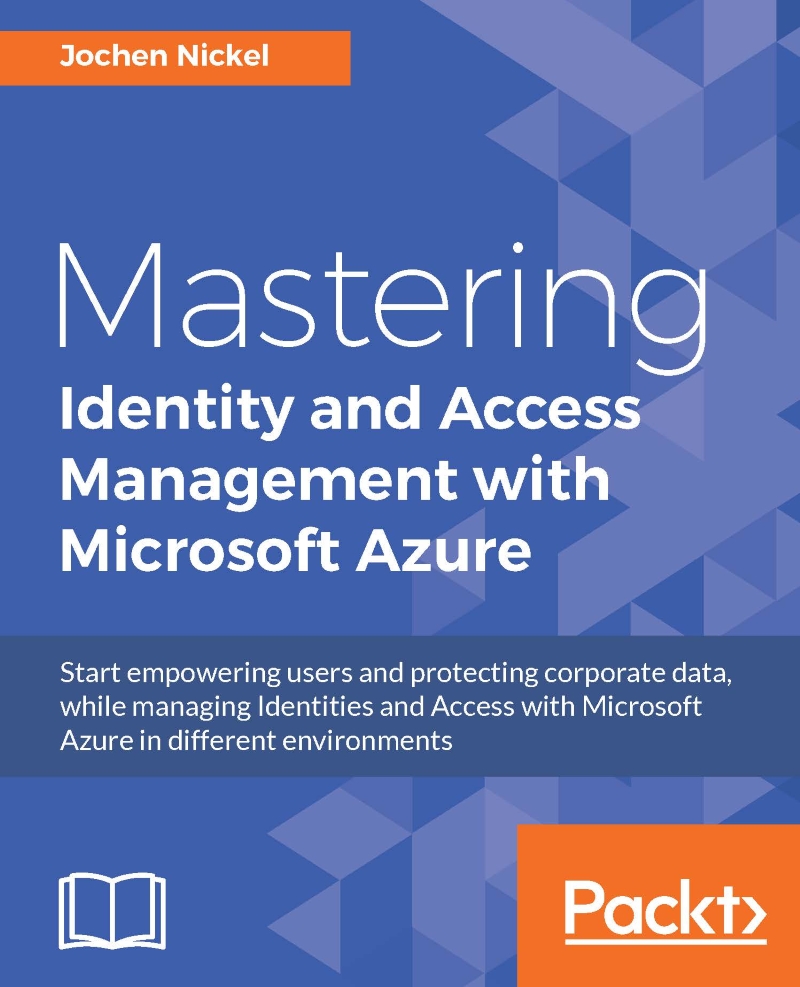Configuring Exchange Online to use Rights Management capabilities
In the following section, we will configure Exchange Online to work with the Azure RMS capabilities. You need to perform the following steps:
- Log on to your administrative workstation.
- Open an evaluated PowerShell.
- Type the following command:
$Cred = Get-Credential - Enter your global administrator credentials.
- Type the following commands:
$Session = New-PSSession -ConfigurationName Microsoft.Exchange -ConnectionUri https://ps.outlook.com/powershell/ -Credential $Cred -Authentication Basic -AllowRedirection Import-PSSession $Session Enable-OrganizationCustomization
Note
Configuration note: Exchange needs a copy of your tenant keys in order to be able to work with protected content.
- Type the following command with the correct tenant region:
Set-IRMConfiguration -RMSOnlineKeySharingLocation "https://sp-rms.eu.aadrm.com/TenantManagement/ServicePartner.svc"Note
Region note: Tenant regions - North America na; eu for Europe; ap...