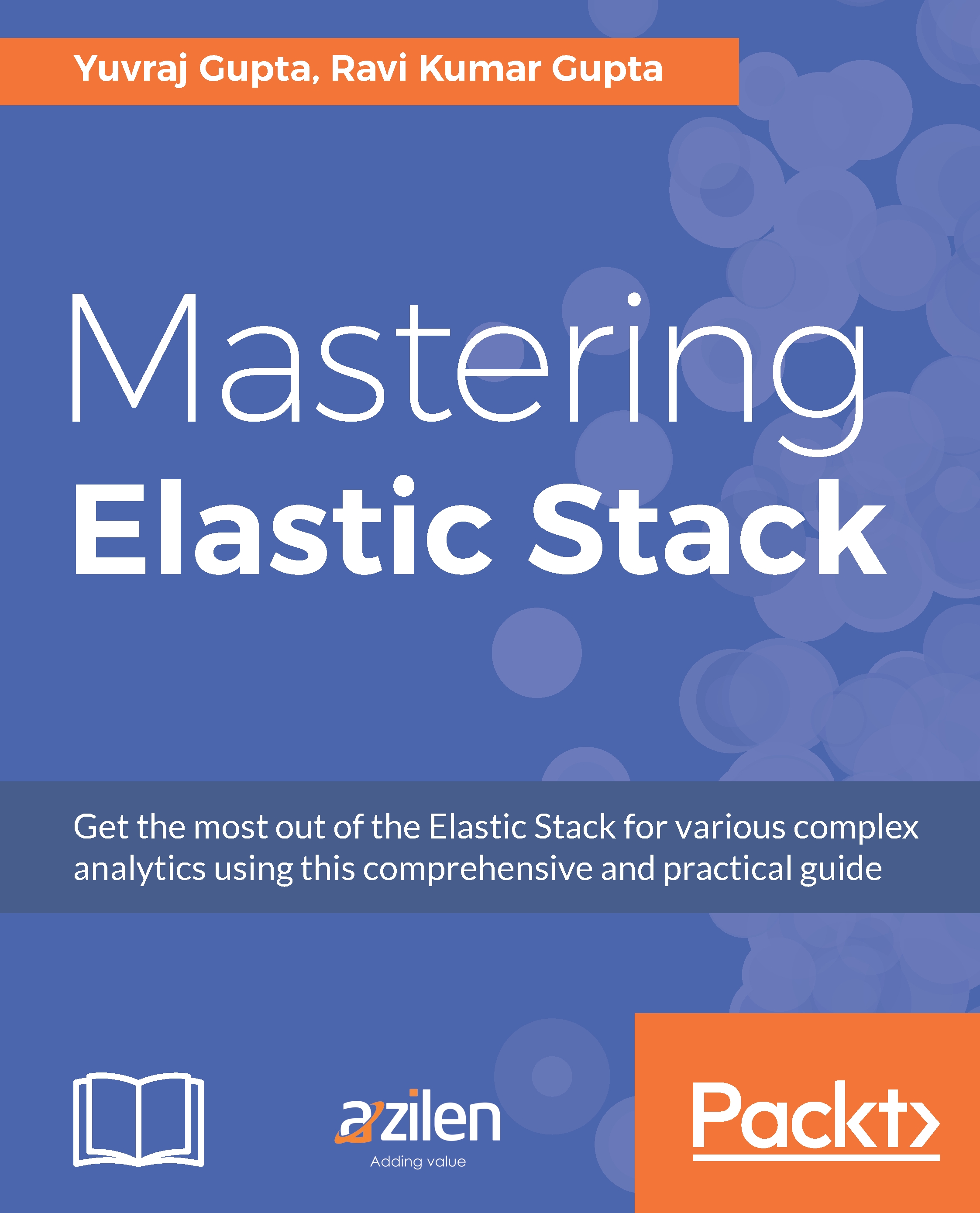Configuring Elastic Stack components
In this section, we will configure all the tools for capturing the data. The components we will use are Elasticsearch, Logstash, Kibana, Filebeat, Metricbeat, and Packetbeat. Our pipeline would look like the following diagram:

All of the components share the same version, that is, 5.1.1. We will read logs using Filebeat, push those logs to Logstash for processing, and then add them to Elasticsearch for indexing. For our setup, Logstash is used at 192.168.0.112, Kibana is installed at 192.168.0.111 and Elasticsearch instance is set up at 192.168.0.110. This Elasticsearch instance is different than what we installed for Liferay search engine capability. The one used for Liferay is a lower version, v1.4.0, because that is the one supported by Elasticray
On the other hand, we will use Metricbeat and Packetbeat to collect data and send it directly to Elasticsearch. Finally, we can visualize the data using Kibana.
Setting up Elasticsearch
Depending on the requirements...