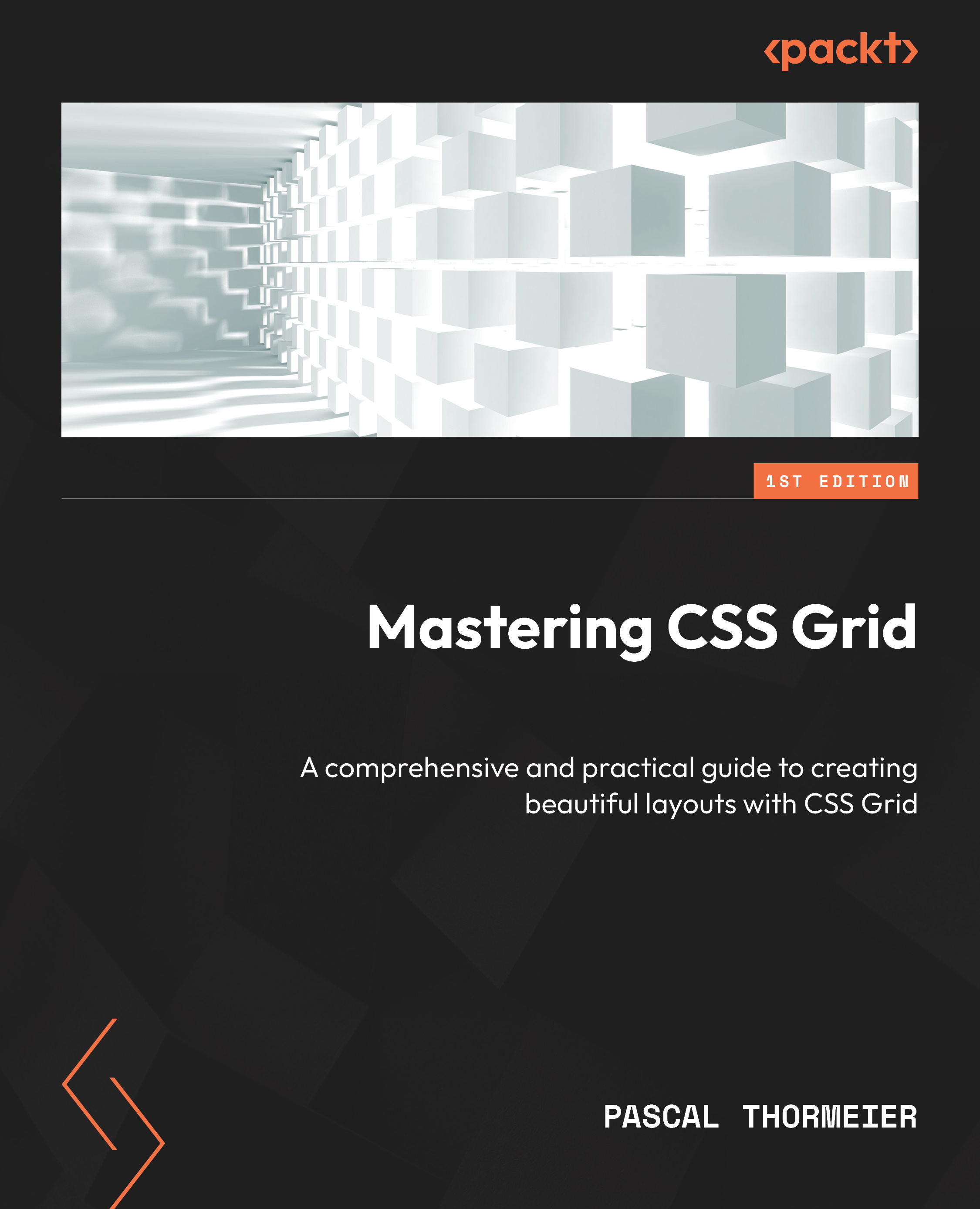Conventions used
There are a number of text conventions used throughout this book.
Code in text: Indicates code words in text, database table names, folder names, filenames, file extensions, pathnames, dummy URLs, user input, and Twitter handles. Here is an example: “The total number of fr determines the size of each fr.”
A block of code is set as follows:
.container { display: grid;
grid-template-columns: 1fr 3fr;
grid-template-rows: 1fr 4fr 1fr;
}
When we wish to draw your attention to a particular part of a code block, the relevant lines or items are set in bold:
header { grid-column-end: span 2; /* Make it reach to the end of the second column */
}
footer {
grid-column-end: span 2; /* Make it reach to the end of the second column */
}
Any command-line input or output is written as follows:
$ npm install$ npm run serve
Bold: Indicates a new term, an important word, or words that you see on screen. For instance, words in menus or dialog boxes appear in bold. Here is an example: “When we open the inspector and hover over the grid container in the Elements tab, we can see what we already knew from our color experiment.”
Tips or important notes
Appear like this.