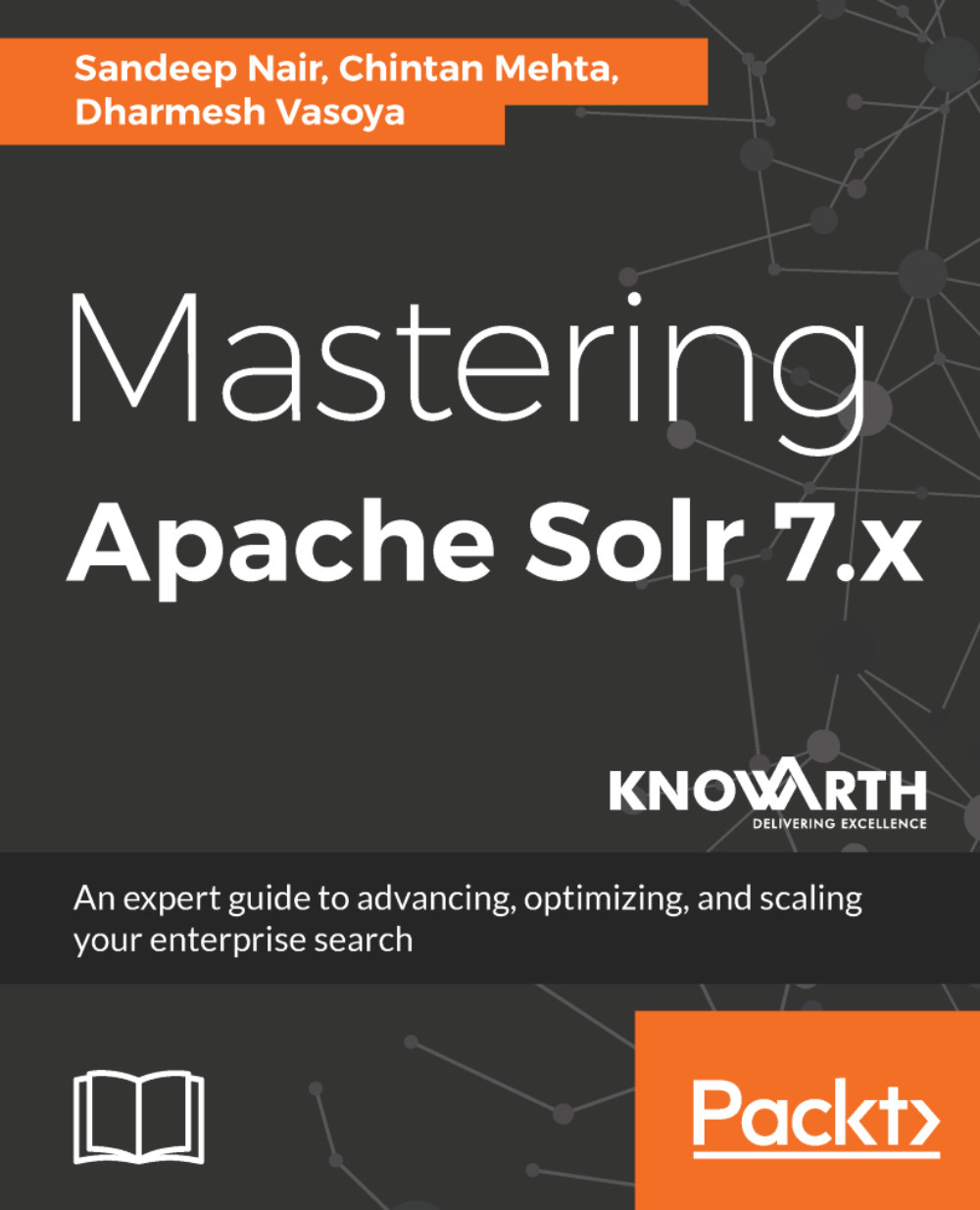Solr provides a user interface through which we can easily understand the Solr search mechanism. Using velocity search UI, we can explore search features such as faceting, highlighting, autocomplete, and geospatial searching. Previously we have seen an example of techproducts; let's browse its products through velocity UI. You can access the UI through http://localhost:8983/solr/techproducts/browse, as shown in the following screenshot:

Solr uses response writer to generate an organized response. Here velocity UI uses velocity response writer. We will explore response writer later in this chapter.