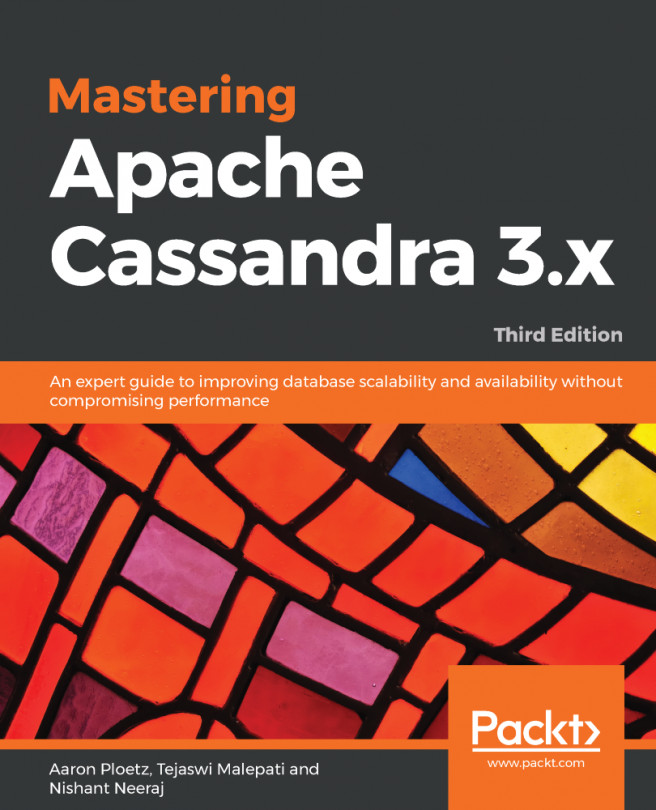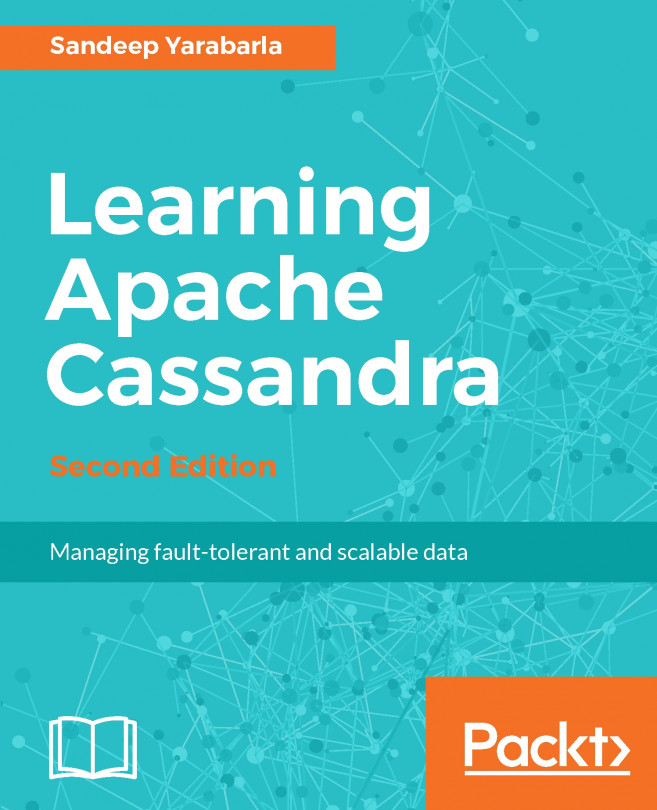At this point, you could start your node with no further configuration. However, it is good to get into the habit of checking and adjusting the properties that are indicated as follows.
Configuration
cassandra.yaml
It is usually a good idea to rename your cluster. Inside the conf/cassandra.yaml file, specify a new cluster_name property, overwriting the default Test Cluster:
cluster_name: 'PermanentWaves'
The num_tokens property default of 256 has proven to be too high for the newer, 3.x versions of Cassandra. Go ahead and set that to 24:
num_tokens: 24
To enable user security, change the authenticator and authorizer properties (from their defaults) to the following values:
authenticator: PasswordAuthenticator
authorizer: CassandraAuthorizer
By default, Cassandra will come up bound to localhost or 127.0.0.1. For your own local development machine, this is probably fine. However, if you want to build a multi-node cluster, you will want to bind to your machine's IP address. For this example, I will use 192.168.0.101. To configure the node to bind to this IP, adjust the listen_address and rpc_address properties:
listen_address: 192.168.0.101
rpc_address: 192.168.0.101
If you set listen_address and rpc_address, you'll also need to adjust your seed list (defaults to 127.0.0.1) as well:
seeds: 192.168.0.101
I will also adjust my endpoint_snitch property to use GossipingPropertyFileSnitch:
endpoint_snitch: GossipingPropertyFileSnitch
cassandra-rackdc.properties
In terms of NoSQL databases, Apache Cassandra handles multi-data center awareness better than any other. To configure this, each node must use GossipingPropertyFileSnitch (as previously mentioned in the preceding cassandra.yaml configuration process) and must have its local data center (and rack) settings defined. Therefore, I will set the dc and rack properties in the conf/cassandra-rackdc.properties file:
dc=ClockworkAngels
rack=R40