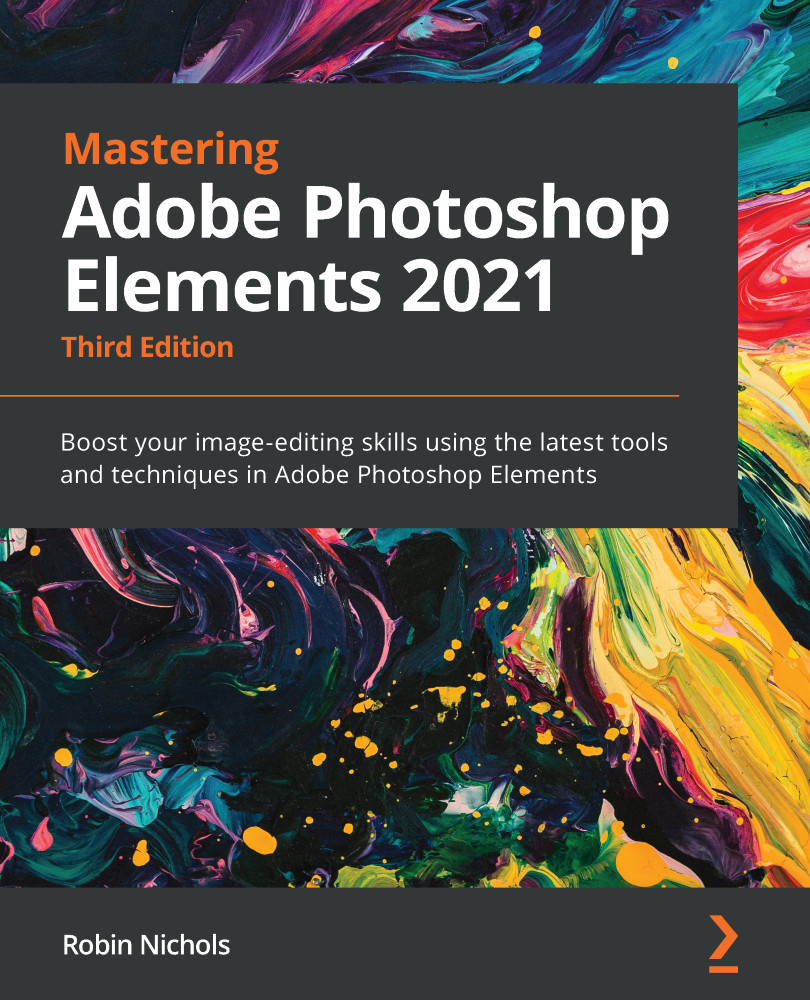Layer opacity
As the name might suggest, you can use the Opacity feature to change the density, or opacity, of an individual layer. One way to blend one layer into another is to change the top layer to a lower opacity. Another reason to use a lowered opacity value is to see what's underneath that layer if, say, you needed to reposition that top layer precisely on top of an object in the layer underneath it. Once repositioned, you can reset that layer's opacity back to 100% and carry on with the edit.

In this example, I have reduced the MAGAZINE text layer to 50% - generally, if you are going to create this kind of special effect, it pays to have the elements involved in separate layers; otherwise—in this example—Classic Car would also fade, thus negating the intended effect.