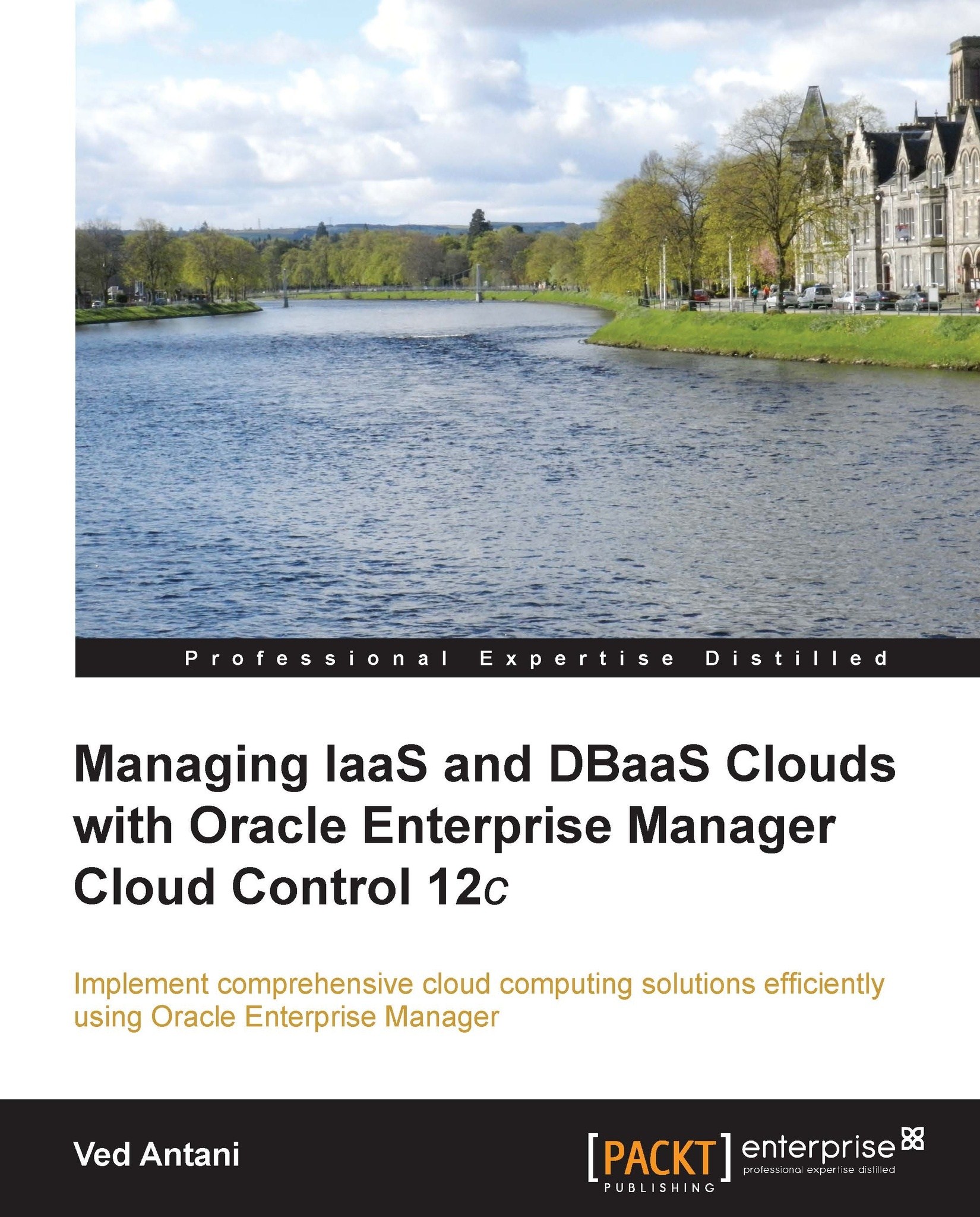Discovering and adding targets
Components of IaaS or DBaaS such as Oracle Database instances or Oracle WebLogic servers are called targets. The Enterprise Manager lets you monitor these targets inside a unified console, making it very easy to have a real-time view of the entire cloud implementation. Before we can start monitoring the targets, we need to install management agents on those targets. Targets can be either added manually or discovered automatically through a few additional steps. We will briefly look at both of these processes without going into much of the implementation details.
Automatic discovery and promotion
In automatic discovery, a management agent usually runs on the host. This agent scans for unmanaged hosts. When an unmanaged host is found, they can be converted to managed hosts. On managed hosts, targets can be searched and promoted to managed targets. Setting up automatic discovery using management agents is an involved process and requires proper set up of NMap binaries to allow a network scan. The network scan can be restricted to a specific IP range and eventually these network scanned targets are promoted to managed hosts. It is important to ensure we have the added necessary targets to Enterprise Manager before we start configuring them. To discover unmanaged hosts using network scan, navigate to Setup | Add Target | Configure Auto Discovery. Click on the Configure button to configure network scan settings. You can create a new network scan configuration or edit an existing one.
You can provide IP address ranges (for example, 10.0.0-255.1-250) in the scan table or provide specific hostnames. You can submit the scan once the settings are correctly configured. Once the hosts are discovered, you can go ahead and convert unmanaged hosts into managed hosts. For this, navigate to Setup | Add Target | Auto Discovery Results. You will find all discovered hosts under the Network-scanned Targets tab. From this table, select all the unmanaged hosts and click on the Promote button.
Adding targets manually
Unmanaged hosts can be converted into managed hosts by installing the Management Agent on each host. The Add Host Wizard is used to add targets using the guided process.