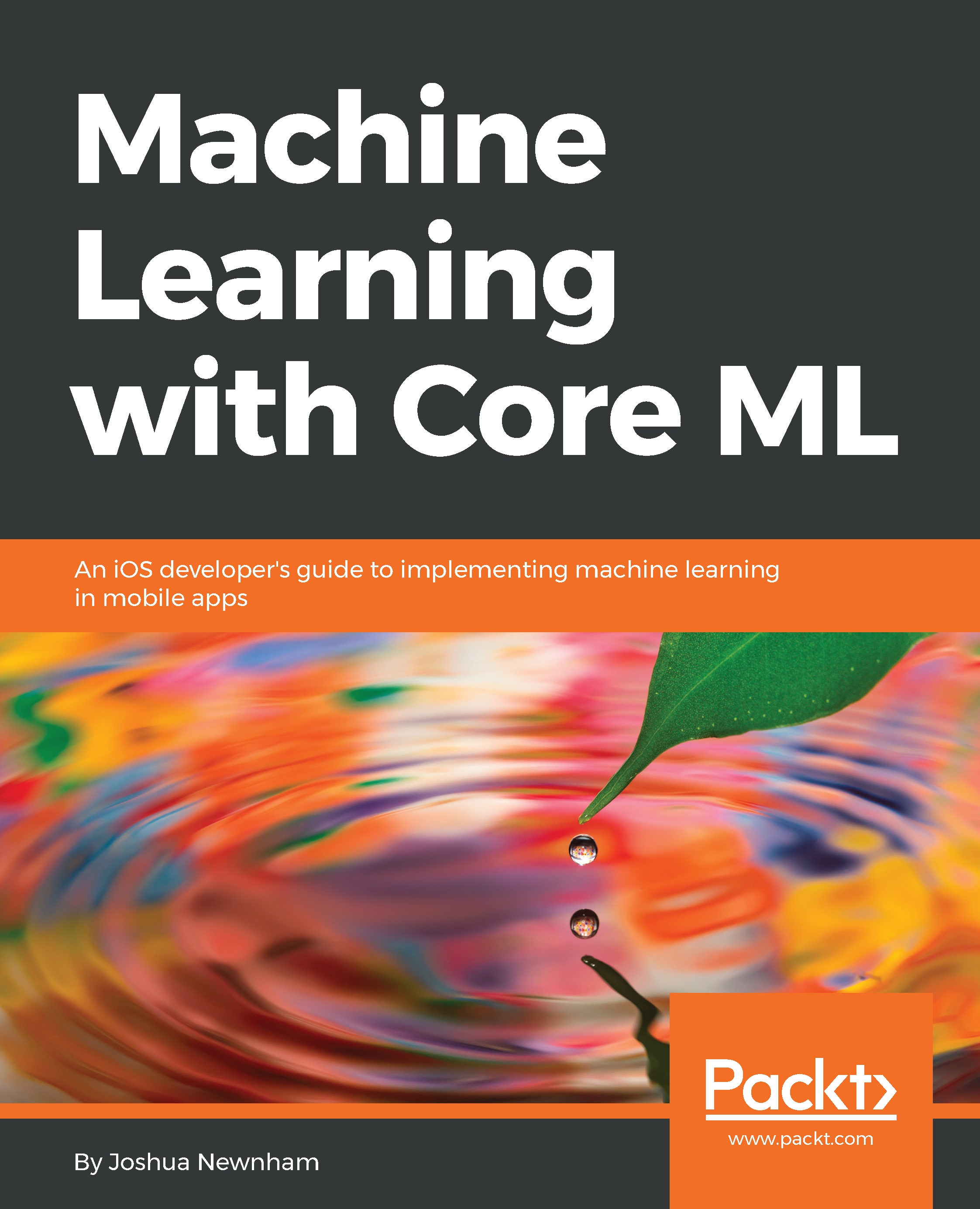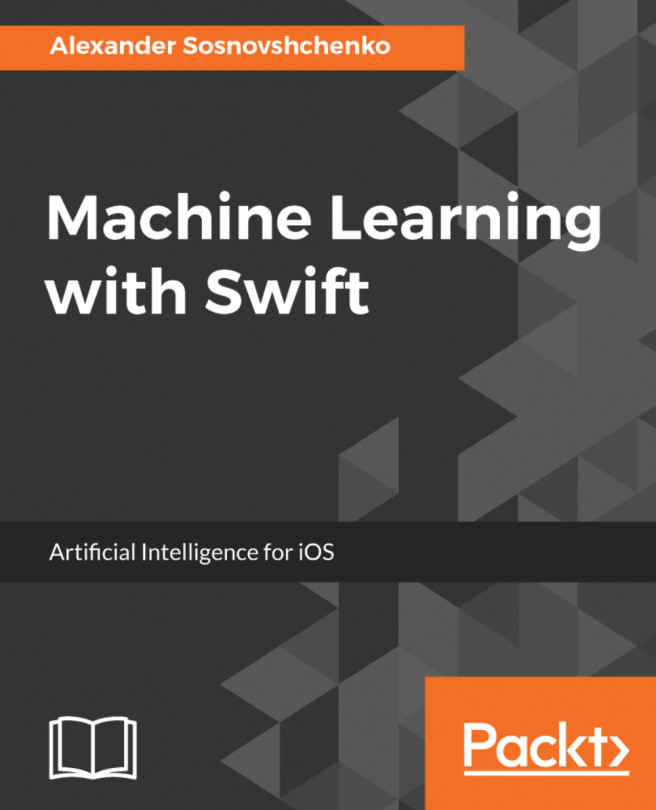Similar to what we did in the previous chapter, in this section we will be converting a trained Keras model into a Core ML model using the Core ML Tools package. To avoid any complications of setting up the environment on your local or remote machine, we will leverage the free Jupyter cloud service provided by Microsoft. Head over to https://notebooks.azure.com and log in (or register if you haven't already).
Once logged in, click on the Libraries menu link from the navigation bar, which will take you to a page containing a list of all of your libraries, similar to what is shown in the following screenshot:

Next, click on the + New Library link to bring up the Create New Library dialog:

Then, click on the From GitHub tab and enter https://github.com/packtpublishing/machine-learning-with-core-ml in the GitHub...