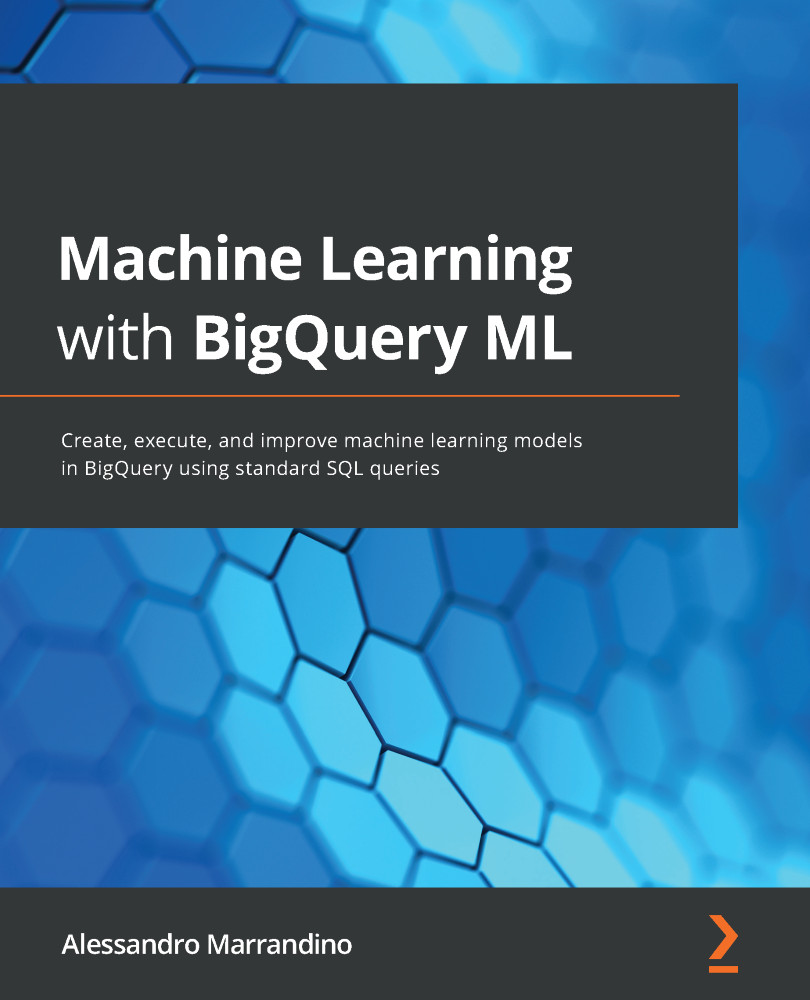Activating BigQuery
Each GCP service can be enabled or disabled according to the customer's needs and the use case that it is required to implement. For our purposes, we'll show the steps that are necessary to activate the BigQuery service, but the same approach can be extended to other GCP technologies:
Tip
Enabling or disabling a GCP service will not impact the billing of your GCP project. You'll be charged only for the actual usage of GCP components and not for just having a service enabled.
- The first step is to access the API and services library, which can be easily found in the navigation menu of Google Cloud Console:
Figure 2.13 – From the navigation menu of the GCP console, it is possible to access the library of GCP services
This function lets you browse the entire library of GCP services and choose services to turn on or off.
- If we search for bigquery in the search bar, the first result will be BigQuery API:
Figure 2.14 – Looking...