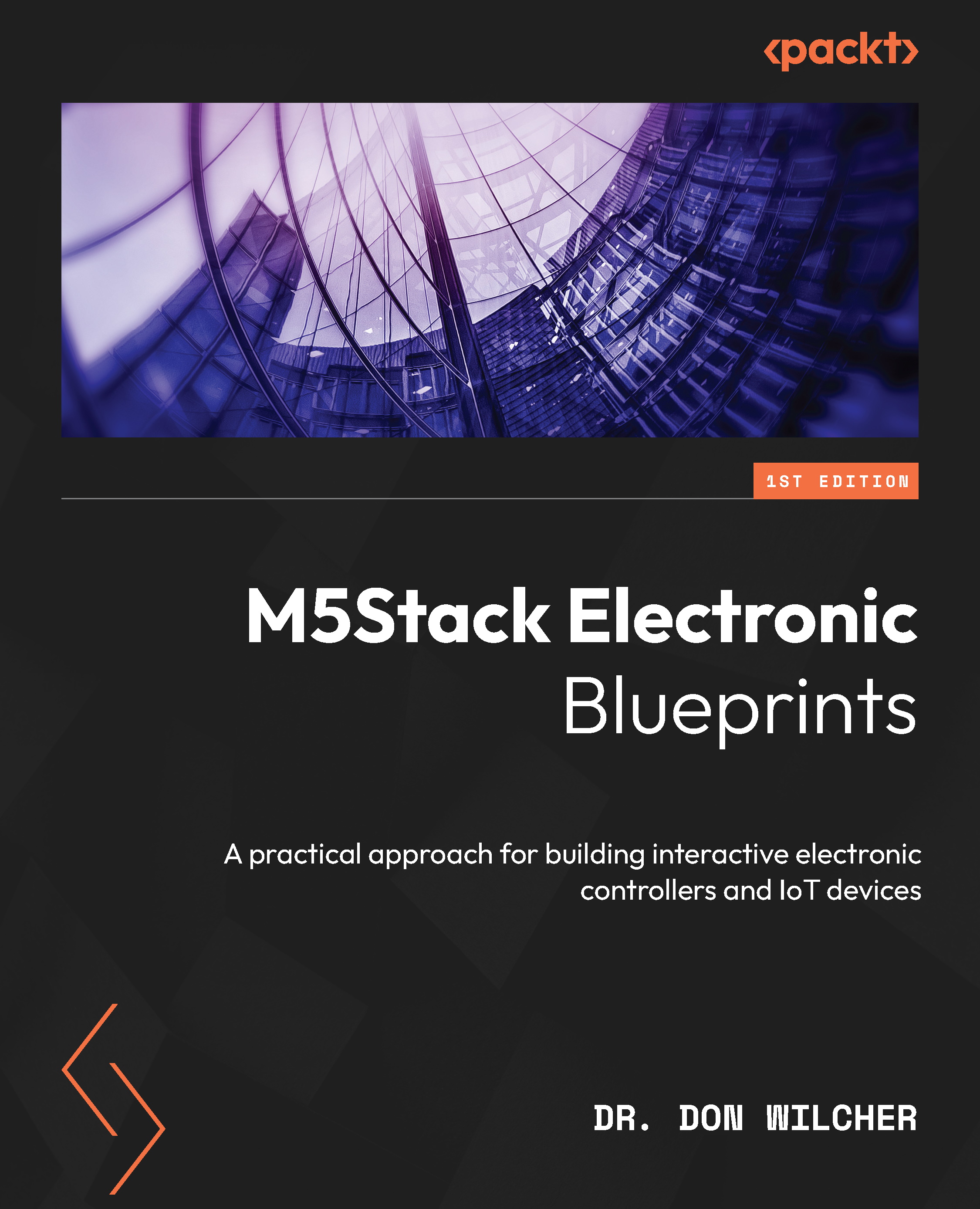Summary
Congratulations, you have completed the hands-on activities and interactive quizzes in this chapter! In the chapter, you learned about the circuit technologies used in the M5Stack Core. You learned how to draw block diagrams representing the M5Stack Core hardware architecture. You learned how to make a haptic controller using the M5Stack Core, a littleBits vibration motor module, and the hardware proto module. With the sound code blocks, you learned how to make a tone generator for a simulated warning alarm. You also explored the M5Stack Core’s LED bars. In the hands-on exploration, you were able to make an electronic flashlight and an RGB LED flasher. These projects were accomplished with an RGB code blocks palette. In addition, you used your coding knowledge to answer the interactive quizzes through hands-on investigation. Lastly, you explored emojis in this chapter. You created an interactive emoji using the emoji code blocks within the UIFlow coding area.
With...