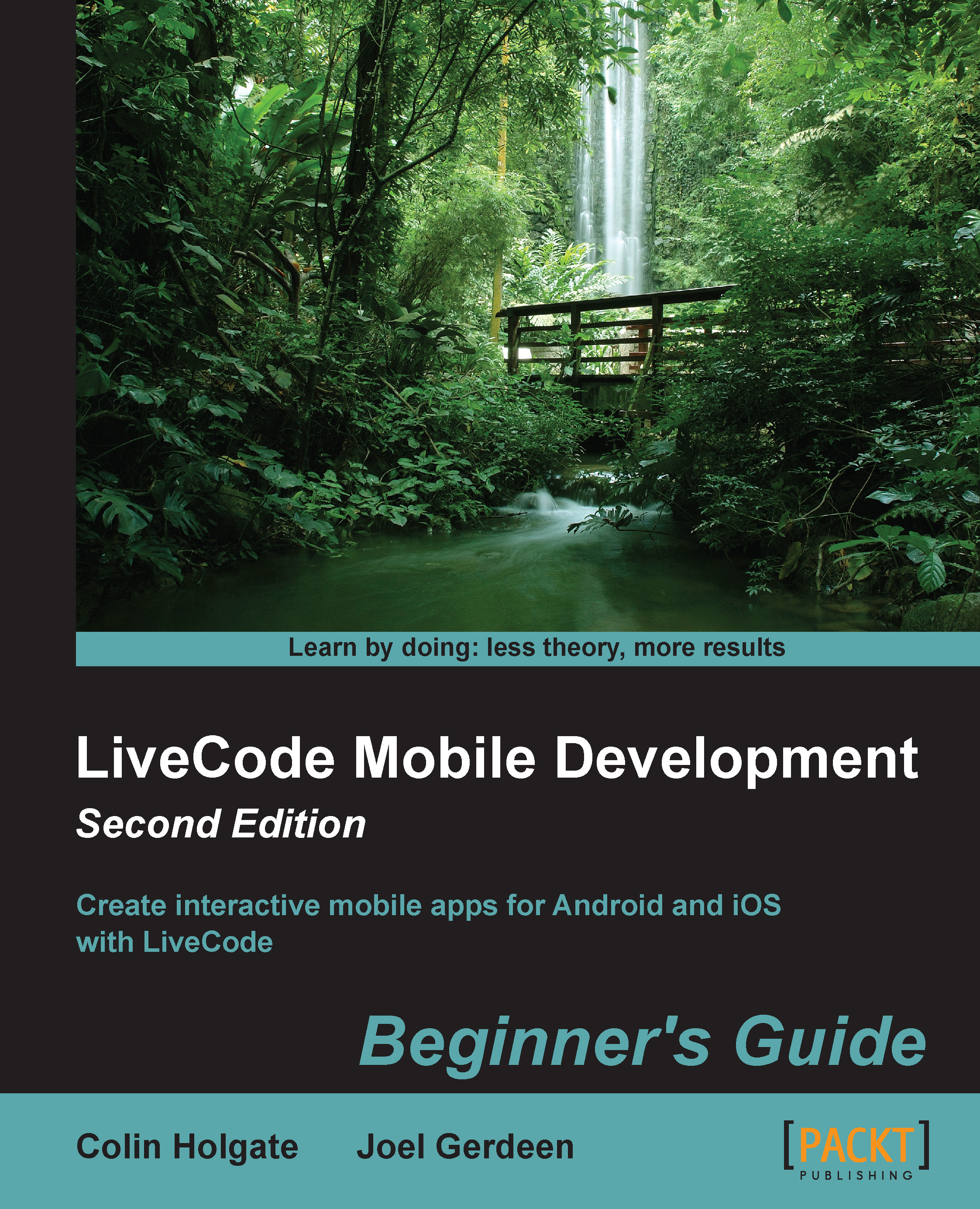Becoming an Android developer
It is possible to develop Android OS apps without signing up for anything. We'll try to be optimistic and assume that within the next 12 months, you will find time to make an awesome app that will make you rich! To that end, we'll go over everything that is involved in the process of signing up to publish your apps in both Google Play (formally known as Android Market) and Amazon Appstore.
Google Play
The starting location to open Google Play is http://developer.android.com/:

We will come back to this page again, shortly to download the Android SDK, but for now, click on the Distribute link in the menu bar and then on the Developer Console button on the following screen. Since Google changes these pages occasionally, you can use the URL https://play.google.com/apps/publish/ or search for "Google Play Developer Console". The screens you will progress through are not shown here since they tend to change with time.
There will be a sign-in page; sign in using your usual...