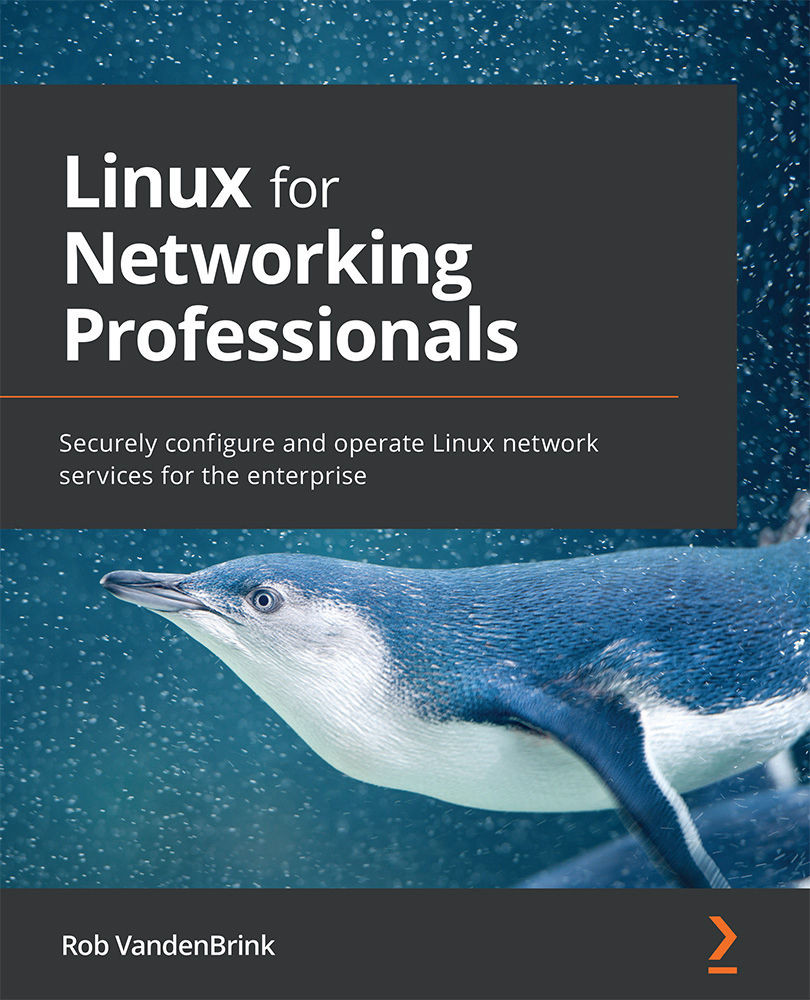Remote port and service enumeration – nmap
The tool that is most widely used to scan network resources is NMAP (short for Network Mapper). NMAP started as a simple port scanner tool, but is well past that set of simple functions now, with a long list of functions.
First of all, nmap is not installed by default on a basic Ubuntu workstation (though it is included by default in many other distros). To install it, run sudo apt-get install nmap.
As we go forward working with nmap, please try the various commands we're using in our examples. You'll likely see similar results, and will learn about this valuable tool along the way. You may learn lots about your network along the way too!
Important note
One very important caveat on the advice of "try this out yourself." NMAP is a pretty innocuous tool, it almost never causes network problems. However, if you are running this against a production network, you will want to get a feel for that network first...