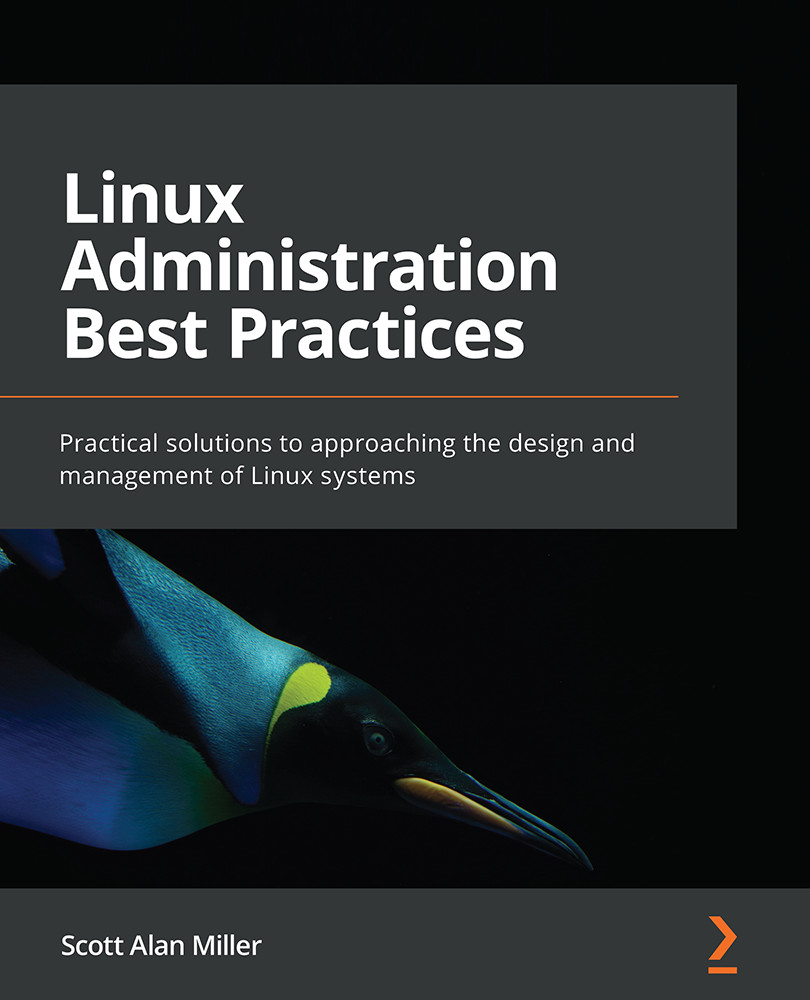Backup strategies & mechanisms
Backups are actually far more complex animals than most people imagine. So often when dealing with backups we are simply told to take a backup as if this is a straightforward activity with few variables. In the real world we do have some stock approaches that meet the majority of needs, if only minimally. There are cases, however, where to do effective backups requires a lot more thought and deep understanding of our workloads and infrastructure to be able to get correct.
In the good old days, you know like the 1980s and 1990s, backups were almost always the same. They involved a simplistic agent of some sort, like the standard Linux tar command, that would run on a schedule (that we probably had to set manually with something like cron) that would take all of the files in a directory or, more likely, the entire system and package them up as a single file and place that single, large file onto a tape device. That tape device would then require...