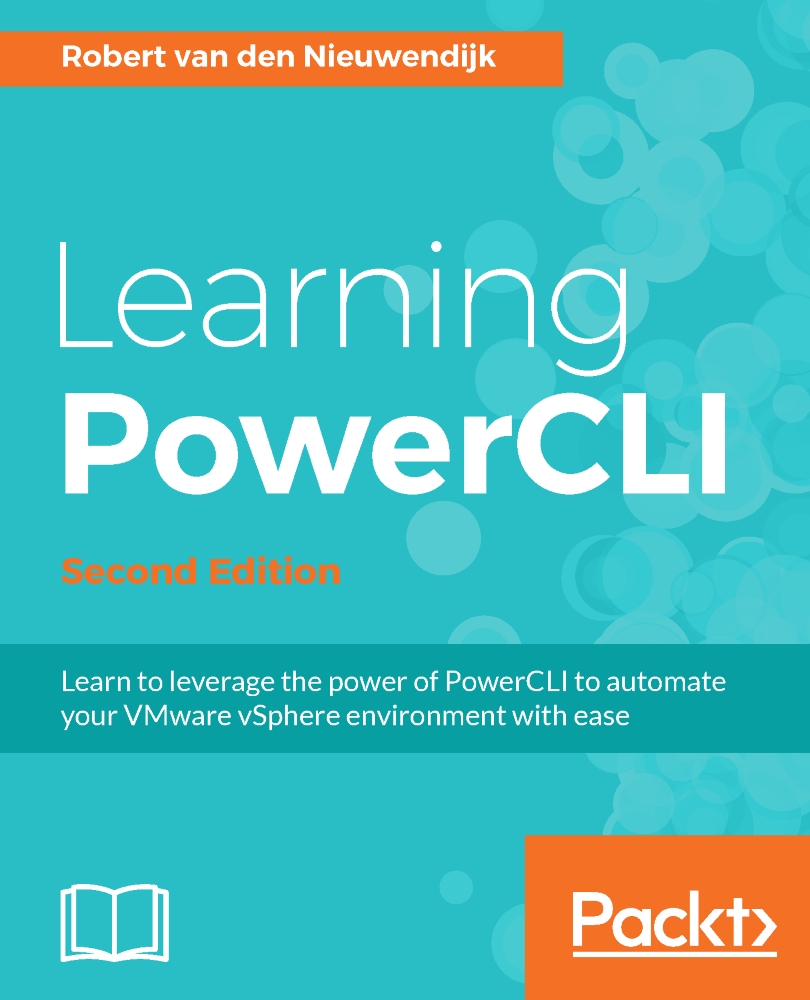Chapter 5. Managing Virtual Machines with PowerCLI
As a VMware vSphere administrator, you probably spend a lot of your time creating, modifying, or removing virtual machines. In this chapter, you will learn how to manage virtual machines, templates, OS customization specifications, snapshots, VMware Tools, and tags with PowerCLI.
The topics that will be covered in this chapter are as follows:
- Creating virtual machines
- Registering virtual machines
- Using OS customization specifications
- Importing OVF or OVA packages
- Starting and stopping virtual machines
- Modifying the settings of virtual machines
- Converting virtual machines into templates
- Moving virtual machines to another folder, host, cluster, resource pool, or datastore
- Updating VMware Tools
- Upgrading virtual machine compatibility
- Using snapshots
- Running commands in the guest OS
- Configuring Fault Tolerance
- Opening the console of virtual machines
- Removing virtual machines
- Using tags