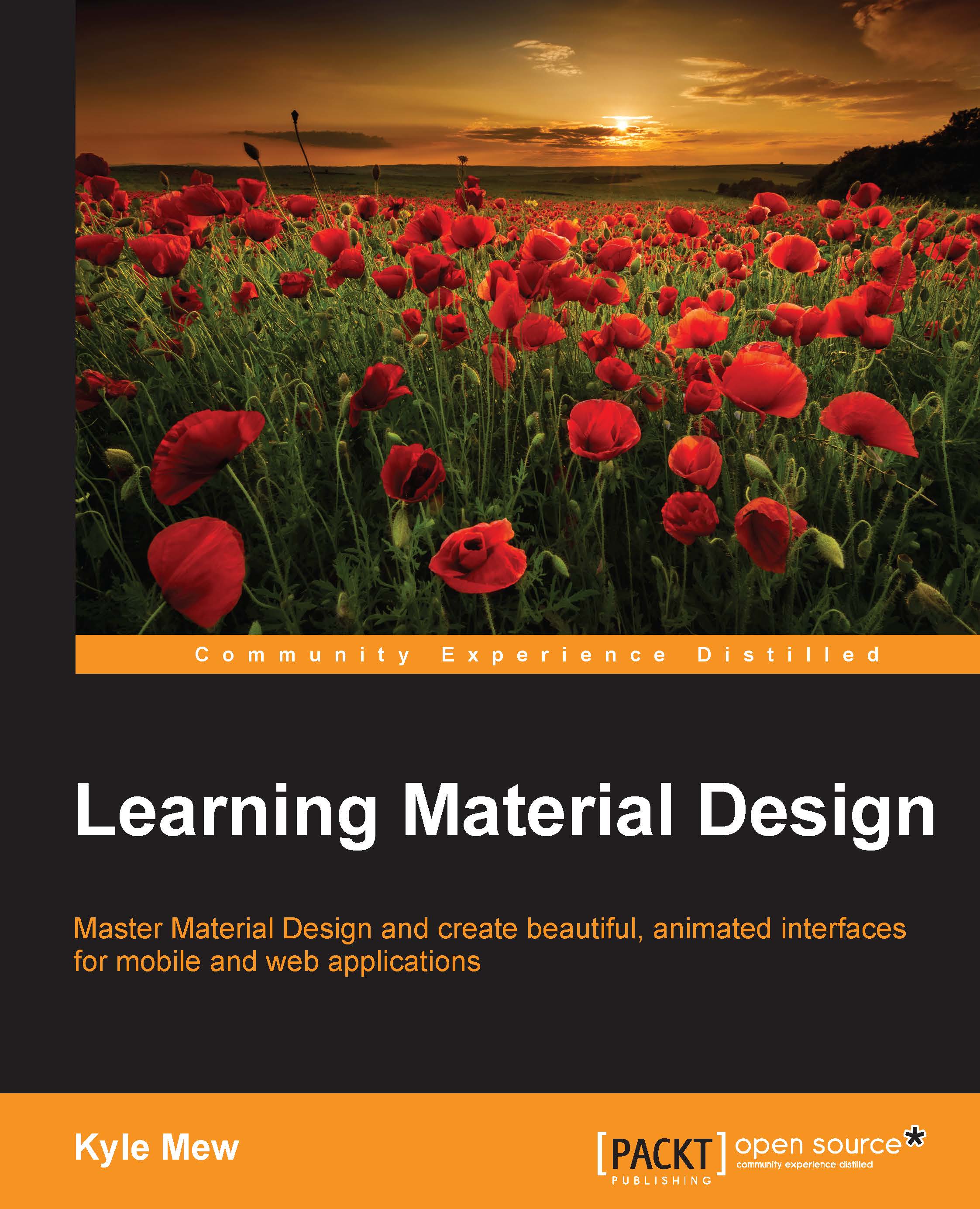Materialize
Materialize is one of the easiest ways to implement Material Design in our web pages, as well as very helpful in automatically adjusting elements such as text size to take differing screen sizes. It provides a limited but pertinent set of material components, such as navigation drawers, ripple effects, and cards. The best way to learn about Materialize is to try it out for ourselves.
Setting up
If you have ever used Bootstrap, you will recognize immediately how Materialize is structured. You will begin by downloading the files from this link: http://materializecss.com/getting-started.html.
You will note that there are two main downloads available, Materialize and Sass:
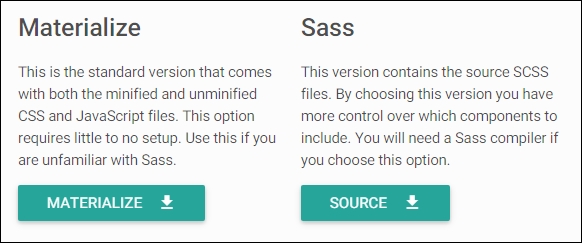
Until you become familiar, and for the sake of this exercise, it is recommended to start with the standard version. From a learning point of view, downloading the files is a better option, as this allows us to examine and edit these files. However, you can also use a CDN to access these resources remotely. This has...