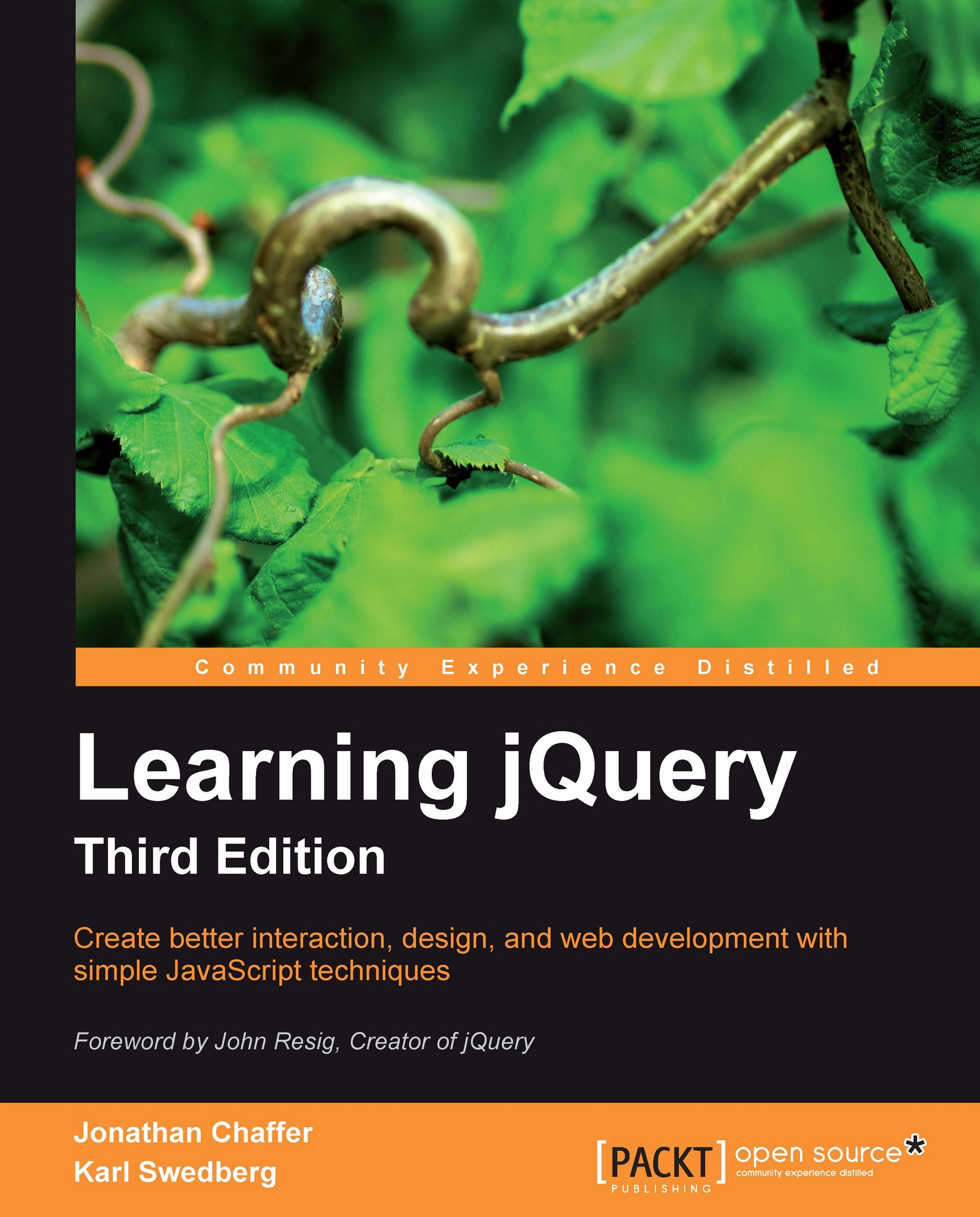Multi-property easing
The showDetails() function almost accomplishes the "unfolding" effect we set out to achieve, but because the top and left properties are animating at the same rate, it looks more like a "sliding in" effect. We can subtly alter the effect by changing the easing equation to easeInQuart
for the top property only, causing the element to follow a curved path rather than a straight one. Remember, however, that using any easing other than swing or linear requires a plugin, such as the effects core of jQuery UI (http://jqueryui.com/) or the standalone jQuery Easing plugin (http://gsgd.co.uk/sandbox/jquery/easing/), as follows:
$member.find('div').css({
display: 'block',
left: '-300px',
top: 0
}).each(function(index) {
$(this).animate({
left: 0,
top: 25 * index
}, {
duration: 'slow',
specialEasing: {
top: 'easeInQuart'
}
});
});Listing 11.8
The specialEasing option allows us to set a different acceleration curve for each property that is...