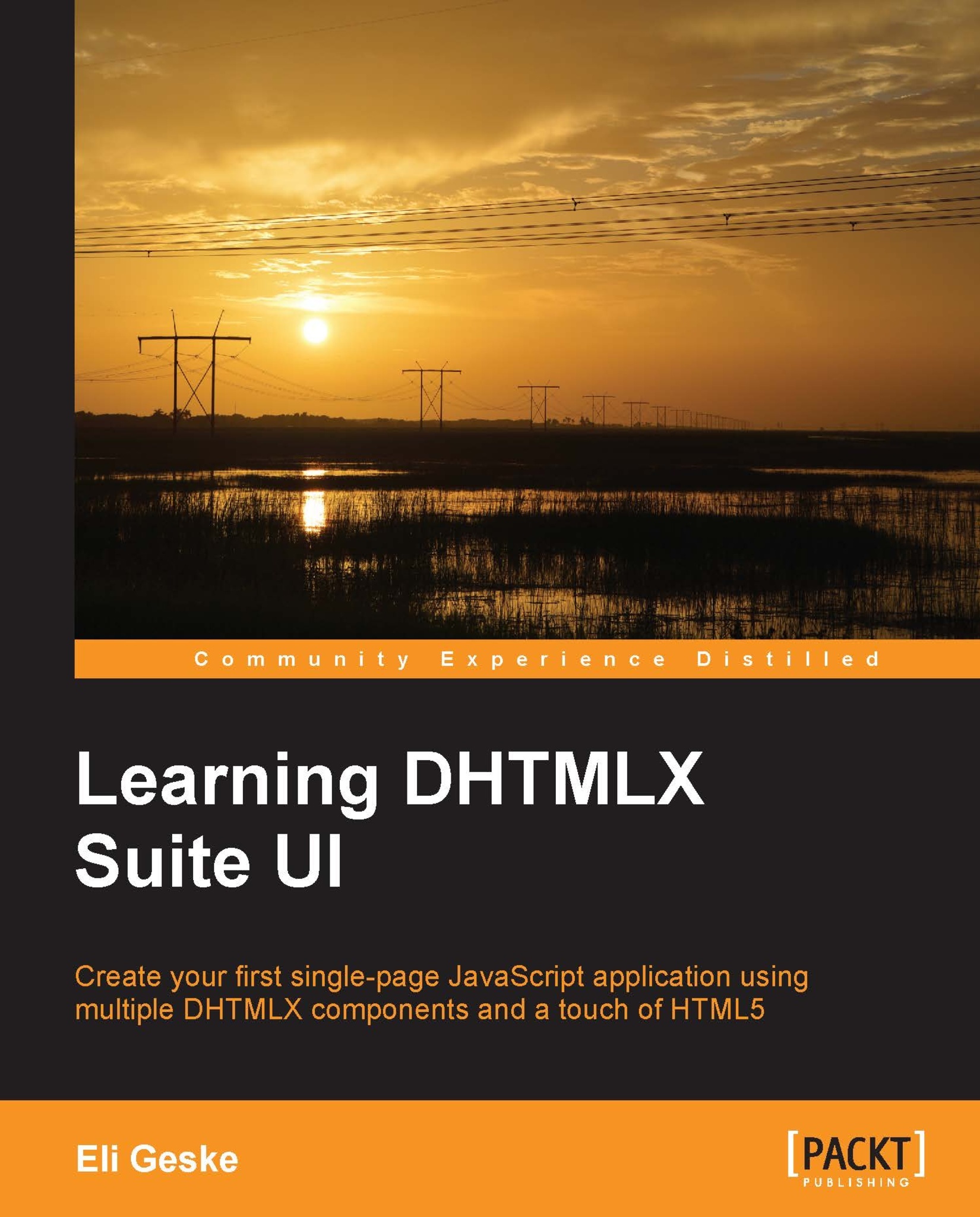Creating the application directory structure
Before downloading the DHTMLX components library, we need to create the application directory structure on our web server.
Locate the directory accessible on the web server where you will be hosting the application. This directory will be your application directory.
Now, create a new folder named js in the application directory. Inside the js folder, create a new folder named application and another named dhtmlx. Your directory structure should appear as shown in the following figure:

We will place all of the JavaScript files that we create for the application inside the application folder. The DHTMLX library code will be placed inside the dhtmlx folder.