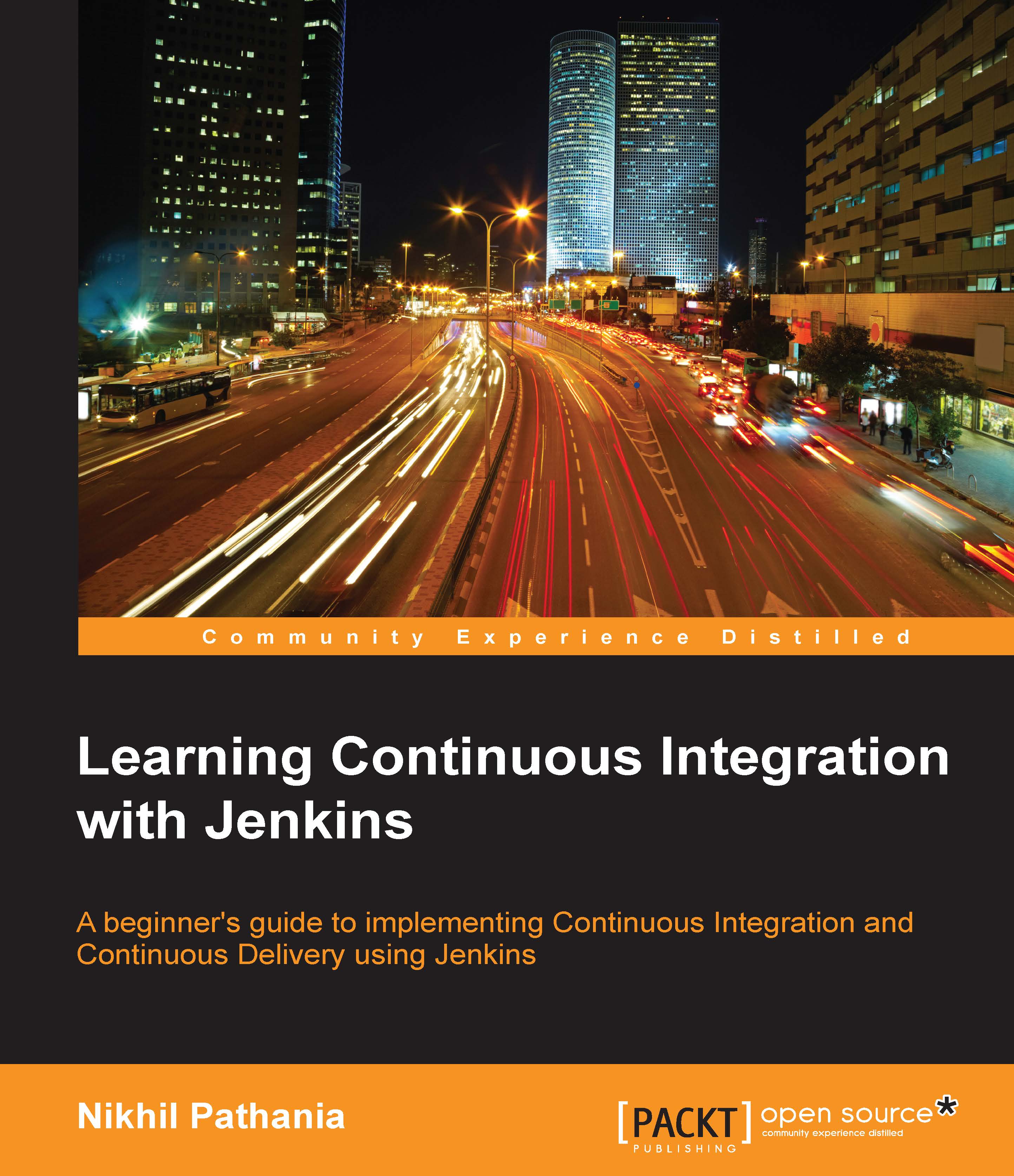Managing Jenkins plugins
Jenkins derives most of its power from plugins. As discussed in the previous chapter, every plugin that gets installed inside Jenkins manifests itself as a parameter, either inside Jenkins system configurations or inside a Jenkins job. Let's see where and how to install plugins.
In the current section, we will see how to manage plugins using the Jenkins plugins manager. We will also see how to install and configure plugins.
The Jenkins Plugins Manager
The Jenkins Plugin Manager section is a place to install, uninstall, and upgrade Jenkins plugins. Let us understand it in detail:
- From the Jenkins Dashboard, click on the Manage Jenkins link.
- From the Manage Jenkins page, click on the Manage Plugins link.
Note
You can also access the same Jenkins Plugin Manager page using the link
http://localhost:8080/jenkins/pluginManager/. - The following screenshot is what you see when you land on the Jenkins Plugin Manager page.

- The following four tabs are displayed in the screenshot...