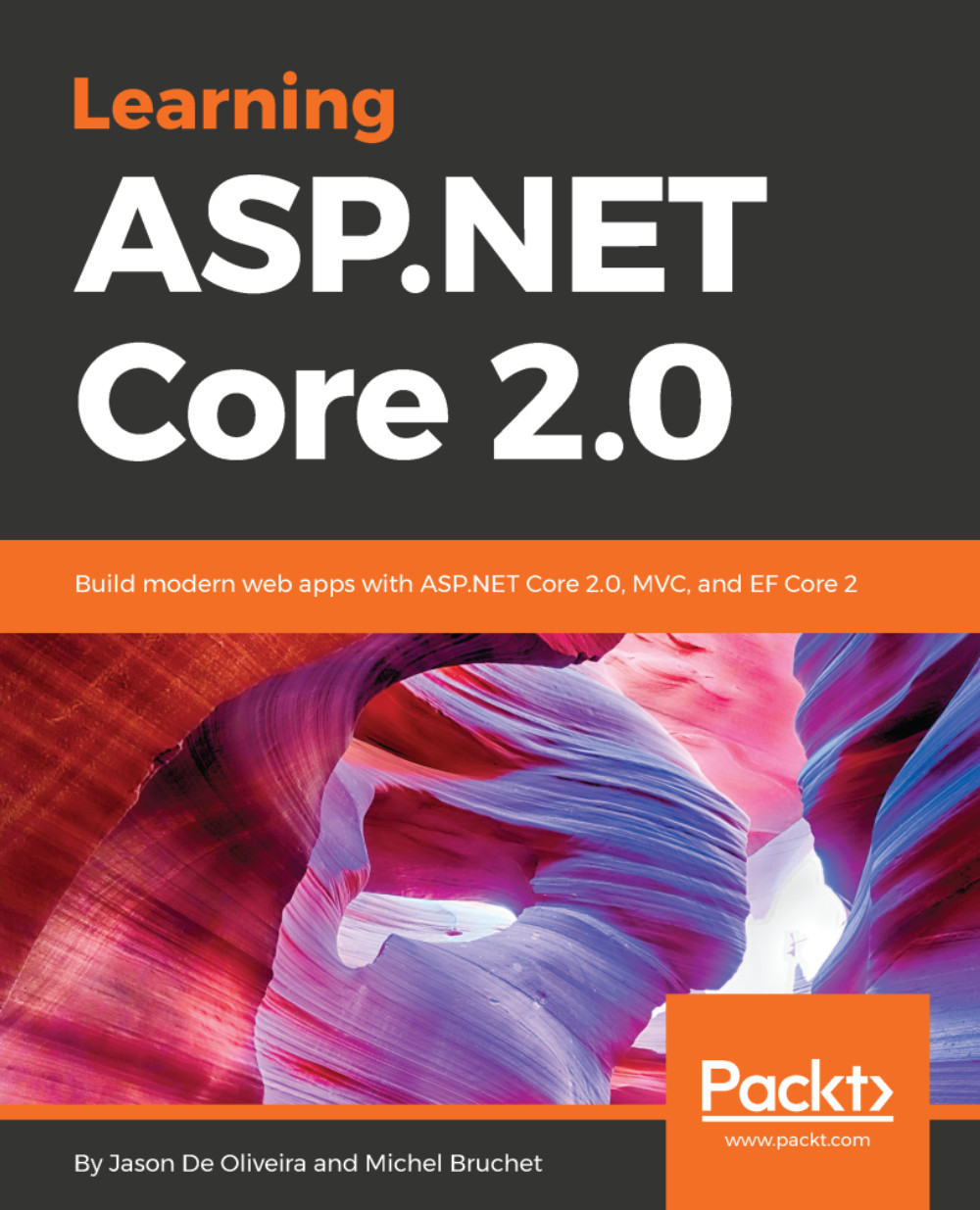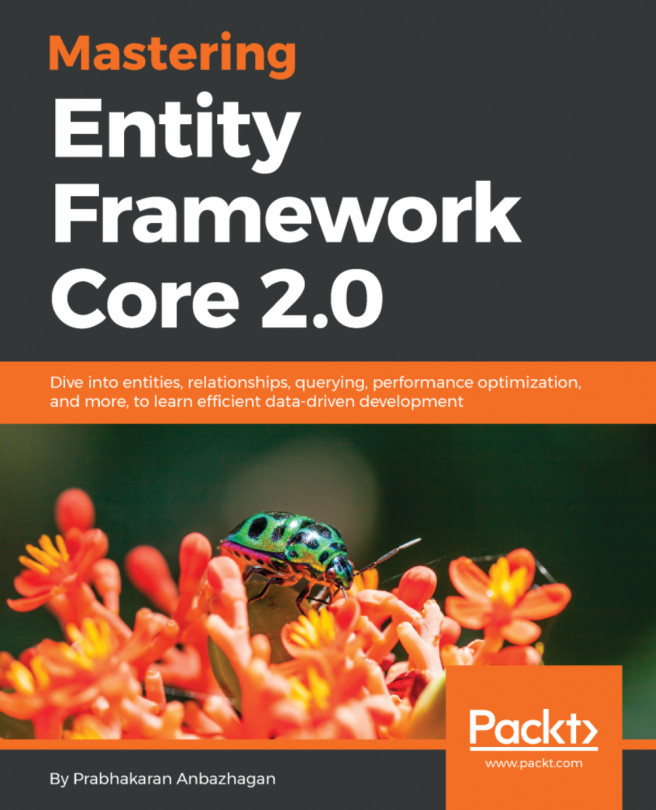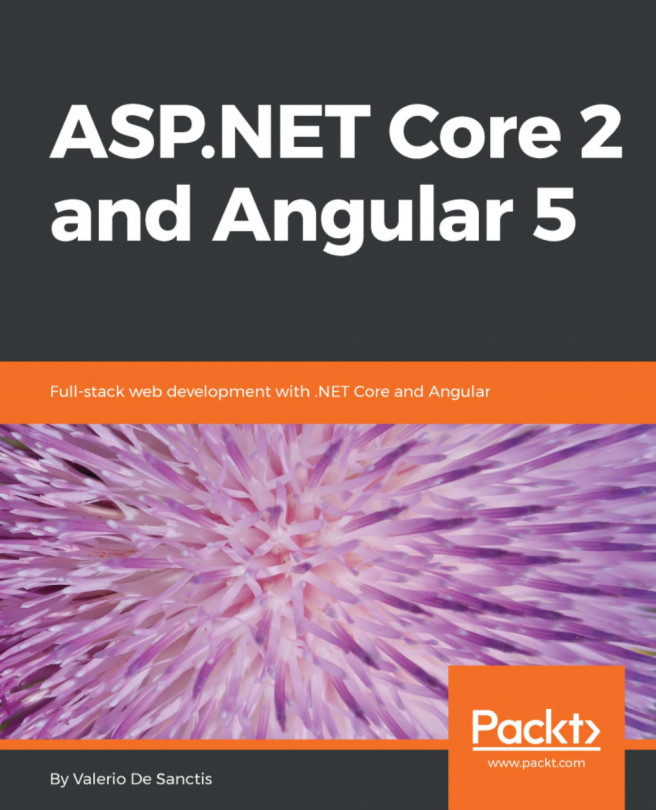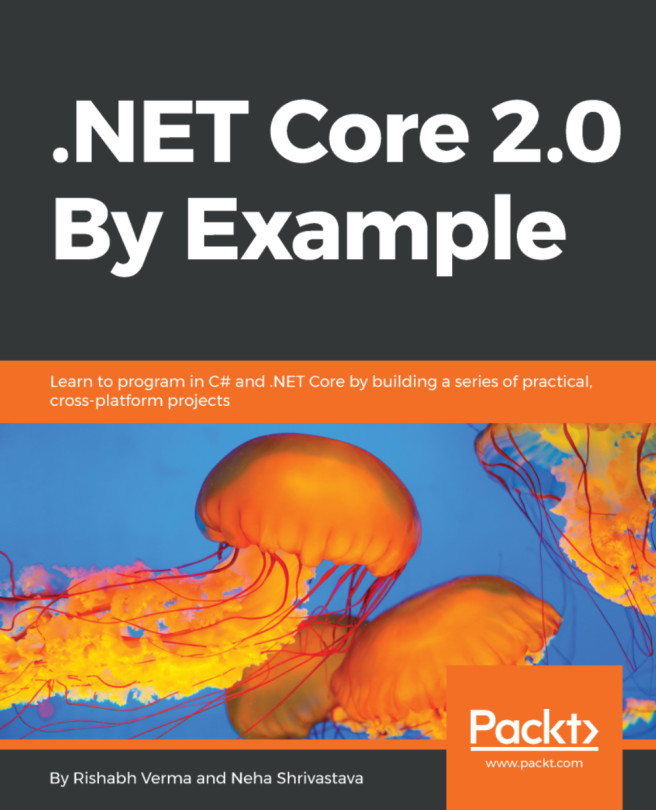You will either need Visual Studio 2017 Community Edition or Visual Studio Code, which are both free of charge for testing and learning purposes, to be able to follow the code examples found within this book. You could also use any other text editor of your choice and then use the dotnet command-line tool, but it would be advised to use one of the development environments mentioned earlier for better productivity.
Later in the book, we will work with databases, so you will also need a version of SQL Server (any version in any edition will work). We advise using SQL Server 2016 Express Edition, which is also free of charge for testing purposes.
There might be other tools or frameworks that will be introduced during the following chapters. We will explain how to retrieve them when they are used.
If you need to develop for Linux, then Visual Studio Code and SQL Server 2016 are your primary choices, since they are the only ones running on Linux.
Additionally, you will need an Azure Subscription and Amazon Web Services Subscription for some of the examples shown within the book. There are multiple chapters dedicated to show you how to take advantage of the cloud.