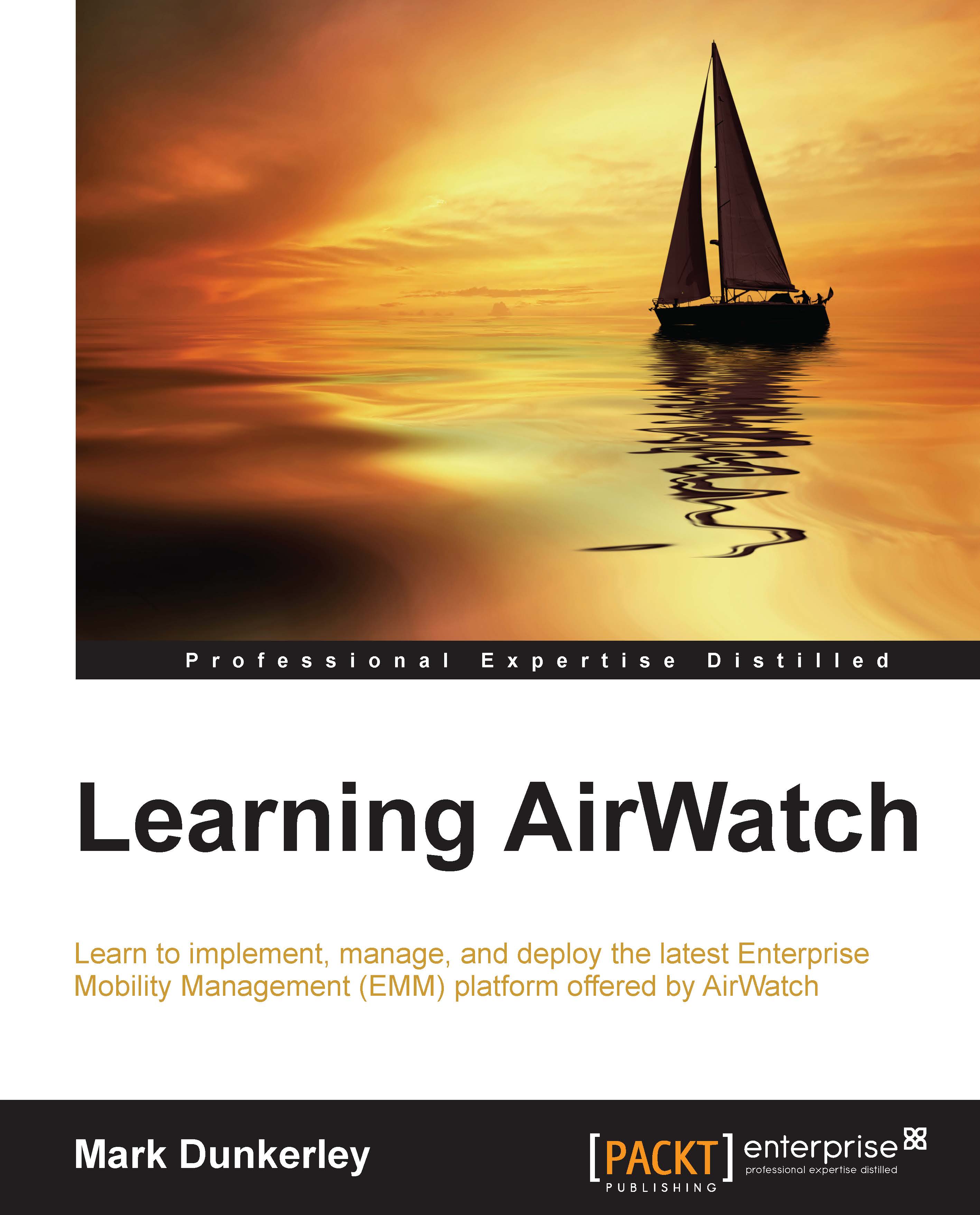Device ownership
AirWatch has built its enrolment around three types of ownership: corporate dedicated, corporate shared, and employee owned. As you build your mobility initiatives, it's important to align your deployments with the different ownership types from AirWatch. These different types of ownership grant a different level of access to the device. The configurable options available for each of the device ownership are:
- GPS
- GPS data
- Telecom
- Carrier/Country code
- Roaming status
- Cellular data usage
- Call usage
- SMS usage
- Applications
- Personal applications
- Commands
- Full wipe
- File manager access
- Remote control
- Registry manager
As stated here, these options are customizable for each of the device ownership types within the administrator console and will most likely be different for each of the ownerships:
- Corporate – Dedicated:
- Should be used for devices owned by the organization
- Will most likely have all options enabled for full access to device
- Corporate – Shared
- A device supplied by the organization to also be used personally, which is also known as Corporate Owned Privately Enabled (COPE). An example of this is a corporate phone that is also allowed for personal use.
- A device supplied by the organization but used by multiple users, which is also known as a Multiuser Device.
- This will most likely have most options selected with the exception of some to allow some personal privacy but will depend on the policies enforced by the organization.
- Employee Owned
- This ownership type will be used for personal devices
- There shouldn't be any options enabled as the device is personal and can potentially create a conflict with privacy
- These options will come preconfigured by default but you will want to make sure you set up and document each of the ownership types. For Employee Owned, I recommend that you make this available to users to view as a document or by creating customized Terms of Use for users to read and accept. There will be questions with regard to the ownership type with personal devices. Users are very sensitive with their personal devices and you will at some point be explaining to them exactly what you can see on their devices.