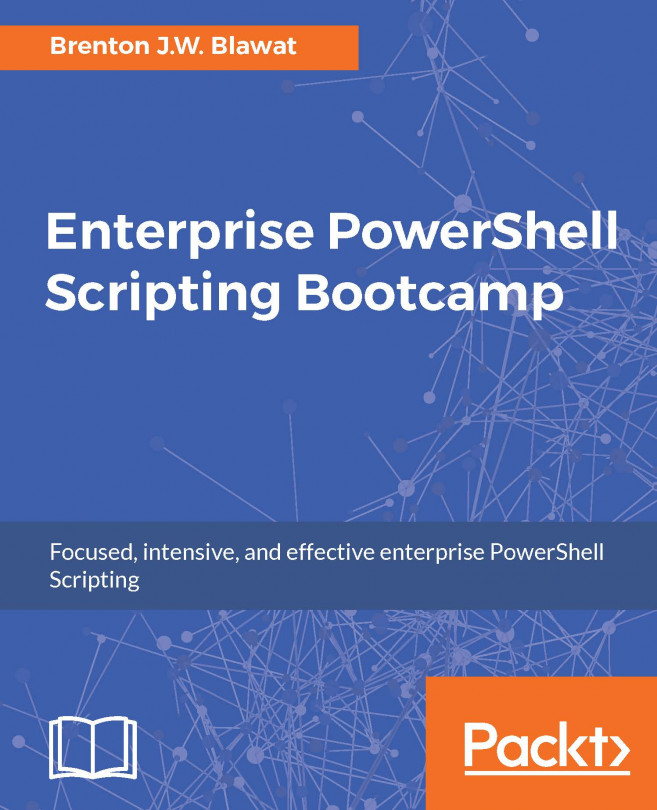Another indispensable tool in your tool belt is Plaster. Plaster offers great support when working with a CI/CD or release pipeline, by providing the scaffolding for your module, your DSC configuration, and whatever else can be templated. Using Plaster is not limited to PowerShell modules—anything that requires some form of scaffolding in the file system and some template files to be written can make use of Plaster.
If you have installed the PowerShell extension for VSCode, Plaster and PSScriptAnalyzer are already tightly integrated into the IDE. To try this, simply hit Ctrl + Shift + P (macOS: Command key + P ) and enter Plaster:

Plaster then displays the default templates that are currently registered. In a couple of steps, how you can easily add your own templates to that list. The manifest module template contained by default is already a good starting...