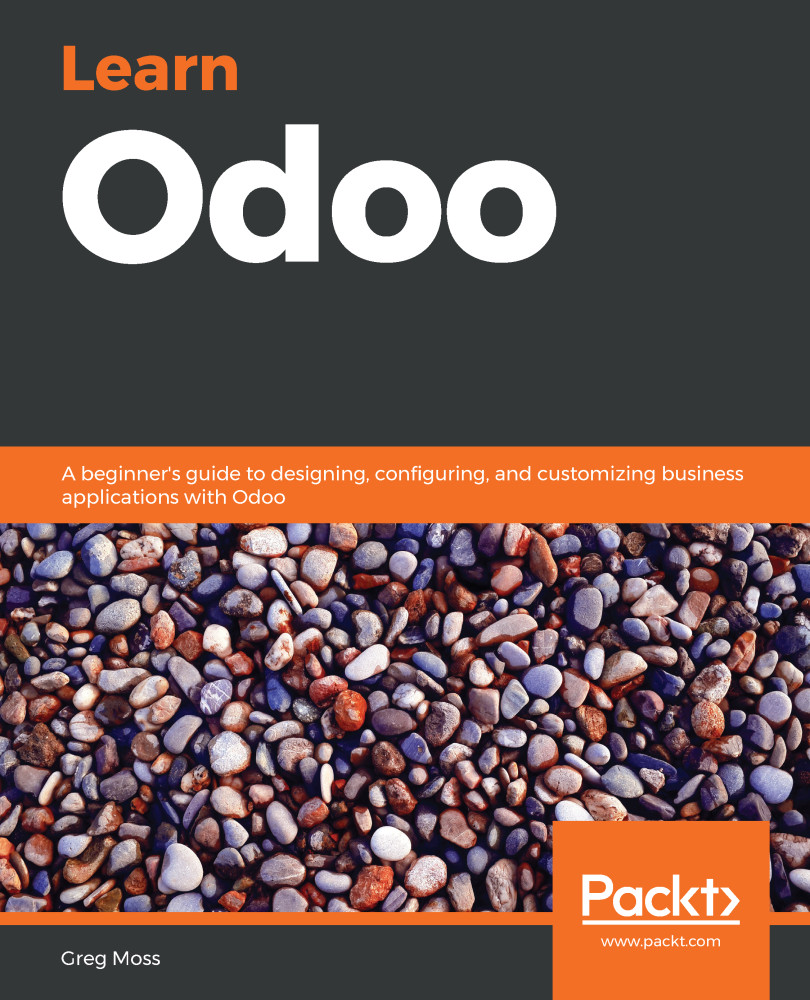Unfortunately, the ability to edit the header and footer of the company information doesn't get you very far. If you spend time with Odoo, it is inevitable that the time will come when you need to make changes to specific Odoo documents. For example, a company may need to customize their quotation or sales order to make it more visually attractive to their customers. Perhaps a company would like to change the appearance of their invoice or the picking ticket they use to pull products from the inventory.
However, before you can start modifying reports or adding new reports, it is important that you have an overall understanding of how reports are organized within Odoo. First, make sure that you have activated developer mode, as you learned to do in the previous chapter.
With developer mode active, you can get access to the reports within...